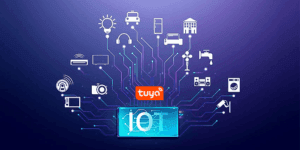Introduction: Why Tuya Mini-Apps Matter
Over the past few years, Tuya has become one of the most influential IoT platforms in the world—empowering thousands of smart-home and commercial device brands. Yet, as connected devices multiply, the need for more flexible and unified user experiences has grown rapidly.
Traditional device panels—built individually for each product—are often limited. They can control a single light, thermostat, or valve, but fail to unify data across devices or integrate higher-level automation and analysis.
That’s where Tuya Smart Mini-Apps come in.
They bring a new layer of flexibility to the Tuya ecosystem—allowing developers, manufacturers, and service providers to build lightweight, cloud-connected applications that live directly inside the Tuya App, OEM App, or even self-built SDK App.
Whether you’re creating a control panel for a single product or a smart dashboard for multiple devices, Mini-Apps make it easier than ever to deliver interactive, data-driven experiences without building an entirely new mobile app.
1. What Is Tuya APP Smart Mini-App?
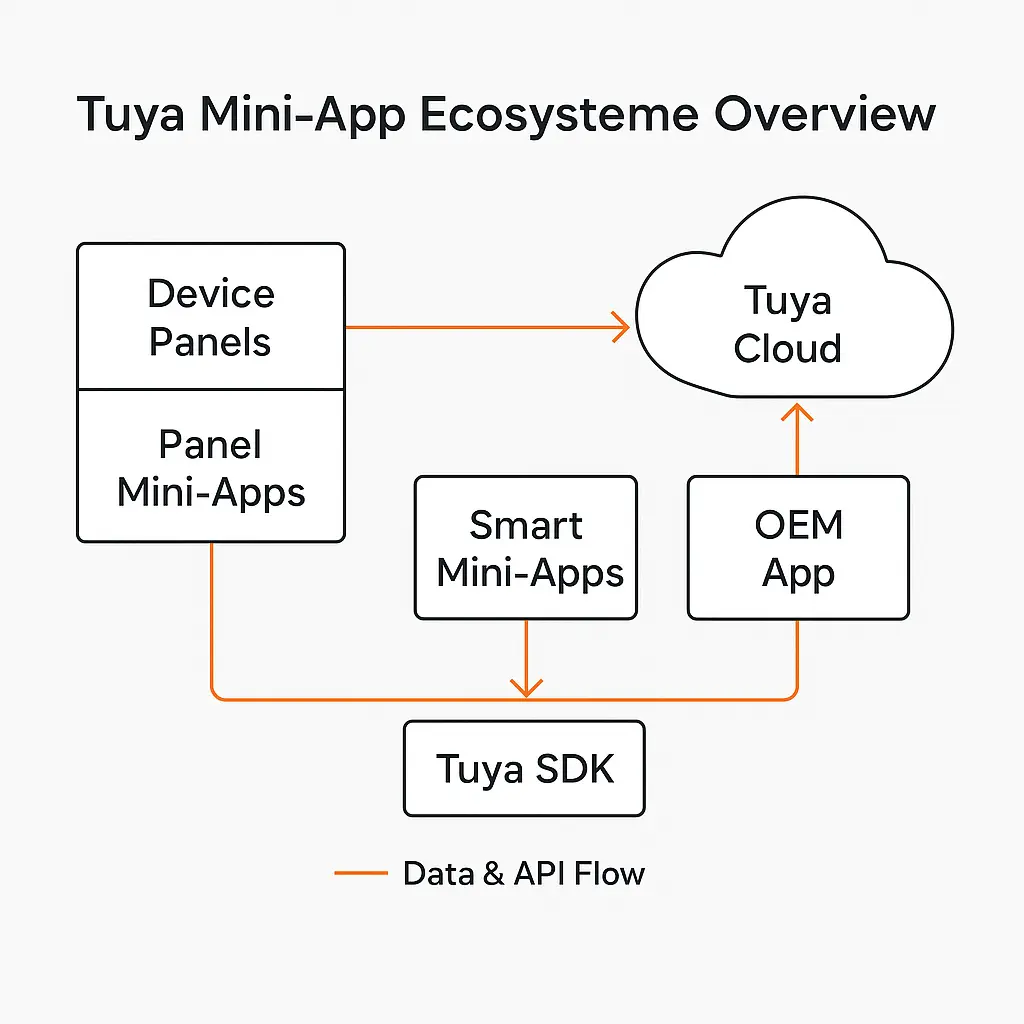
1.1 Concept and Definition
A Tuya Mini-App is a lightweight, web-based application that runs within the Tuya mobile ecosystem—like Smart Life, Tuya Smart, or an OEM partner app.
It’s built with standard web technologies (HTML, JavaScript, CSS) but enhanced with Tuya’s native SDK, which gives it secure access to cloud APIs, user data, and IoT device control capabilities.
Tuya offers two types of Mini-Apps:
- Panel Mini-App (Device-Bound)
- Designed for a single device.
- Acts as the user interface for turning a light on/off, adjusting temperature, or monitoring sensor data.
- It essentially replaces the traditional “device panel” that used to be hard-coded inside the Tuya App.
- Smart Mini-App (Scenario-Oriented)
- Not bound to any specific device.
- Can aggregate data from multiple devices, manage scenes, or deliver specialized analytics or services.
- Examples: Home energy monitoring dashboards, indoor air-quality insights, mall environment tracking, or even fleet energy analytics.
Together, these two types cover the full spectrum of IoT use cases—from micro-interactions (turning on a bulb) to macro-insights (analyzing building energy consumption trends).
1.2 Why Tuya Introduced Smart Mini-Apps
The vision behind Smart Mini-Apps is to let developers build services around devices, not just interfaces for them.
In other words, instead of coding separate panels for every product, developers can create data-driven applications that combine information from thermostats, meters, water valves, or sensors to form meaningful context.
This unlocks scenarios such as:
- A “Smart Home Energy Dashboard” showing total consumption across all rooms.
- A “Retail Environment Monitor” analyzing air quality, temperature, and foot-traffic sensors.
- A “Smart Community App” where residents view water usage, alerts, and shared facilities.
These experiences no longer belong to a single product — they belong to the ecosystem.
1.3 Panel vs. Smart Mini-App: Key Differences
| Feature | Panel Mini-App | Smart Mini-App |
|---|---|---|
| Device Binding | Linked to a single device | Not device-specific |
| Primary Use | Control interface (on/off, settings) | Aggregated dashboards and multi-device services |
| Developer Role | Device manufacturer | Tuya / OEM / Service provider |
| Distribution | Loaded automatically with device | Independent or embedded within apps |
| SDK Capabilities | Access to device DP points | Access to cloud APIs, multiple devices, user & scene data |
In short:
- Panel Mini-App = Device-centric.
- Smart Mini-App = Application-centric.
1.4 Real-World Impact
For device makers, Smart Mini-Apps reduce the burden of maintaining multiple native UIs and enable faster customization.
For OEM partners, they open a way to differentiate the user experience and integrate value-added services (analytics, reports, AI automation) inside their branded app.
And for Tuya’s ecosystem overall, they turn the mobile app into a dynamic IoT platform—where users discover and interact with services, not just hardware.
💡 Example:
Imagine a home equipped with a Tuya smart energy monitor, a water valve, and a thermostat:
- The Panel Mini-App handles each device individually.
- The Smart Mini-App combines all readings, displaying total daily energy, water usage trends, and heating performance—all in one unified dashboard.
This is the future of IoT usability: simple, modular, and integrated.
Learn more about what the Tuya Smart App does and how it connects with Mini-Apps.
2. How Tuya Mini-Apps Are Applied in Real Environments
While the Tuya Smart Mini-App framework is flexible by design, understanding how and where it’s deployed is key to choosing the right approach.
Depending on your product type, business model, or level of customization, Tuya Mini-Apps can live within Tuya’s own App, an OEM-branded App, or even a self-built SDK App.
2.1 Application Types and Ownership Models
There are two main directions for applying Tuya Mini-Apps, each serving different stakeholders:
- Panel Mini-Apps — Device-Oriented Experience
- Usually developed by the device manufacturer.
- Automatically associated with a product’s PID (Product ID).
- When a user adds that device to the Tuya App, the correct control panel is loaded automatically.
- Example: a smart thermostat’s on/off controls, temperature slider, and mode selection UI.
- Smart Mini-Apps — Service-Oriented Experience
- Can be developed by Tuya, OEM partners, or independent developers.
- These apps aggregate multiple devices and scenarios.
- Example: a “Home Energy Dashboard” that reads data from several devices like smart plugs, energy meters, and thermostats.
2.2 Application Environments
| Application Environment | Supported Type | Description |
|---|---|---|
| Tuya Official App (Smart Life) | Panel + Smart Mini-Apps | Fully supported by Tuya; most stable environment. |
| OEM App (Branded App by Partners) | Panel + Smart Mini-Apps | Requires configuration on the Tuya IoT Platform. |
| SDK App (Self-Built App using Tuya SDK) | Panel + Smart Mini-Apps | Allows deep integration through the Mini-App SDK. |
2.3 Application Deployment Flow
Below is the simplified lifecycle of how a Mini-App moves from development to deployment:
--- title: "Tuya Mini-App Application Flow" --- graph LR %% ========== Styles ========== classDef actor fill:#FFE7D9,stroke:#E65C29,stroke-width:2,rx:10,ry:10,color:#6E2C00,font-weight:bold; classDef cloud fill:#E3F2FD,stroke:#1976D2,stroke-width:2,rx:10,ry:10,color:#0D47A1,font-weight:bold; classDef app fill:#FFF8C6,stroke:#C29B00,stroke-width:2,rx:10,ry:10,color:#5B4100,font-weight:bold; classDef runtime fill:#F3E5F5,stroke:#8E24AA,stroke-width:2,rx:10,ry:10,color:#4A148C,font-weight:bold; classDef sdk fill:#E2F7E2,stroke:#2E7D32,stroke-width:2,rx:10,ry:10,color:#1B5E20,font-weight:bold; %% ========== Nodes ========== A["🧑💻 Developer / Manufacturer / Service Provider"]:::actor B["⬆️ Upload Mini-App Code Package(Tuya IoT Platform)"]:::cloud C["☁️ Tuya Mini-App Management System"]:::cloud D["📱 Distribute to Target AppSmart Life / OEM / SDK App"]:::app E["🧩 Mini-App WebView Runtime(In-App Mini-Program Container)"]:::runtime F["🔌 Mini-App ↔ Tuya Cloud & Devicesvia Tuya SDK APIs"]:::sdk %% ========== Flow ========== A -->|"Develop & Package Mini-App"| B B -->|"Upload & Version Manage"| C C -->|"Deployment & Delivery"| D D -->|"User Launches Mini-App"| E E -->|"API Calls (Device / Cloud / Auth / Scenes)"| F
This ecosystem makes it easy for any stakeholder — from small device OEMs to large solution providers — to publish a Mini-App and instantly reach millions of end users.
3. Tuya Mini-App Technical Architecture
3.1 Overall System Architecture
From a technical perspective, every Tuya Mini-App operates through four layers of connectivity:
the front-end view, Tuya Runtime, SDK API layer, and Tuya Cloud services.
--- title: "Tuya Smart Mini-App Technical Architecture" --- graph TD %% ===== Style Definitions ===== classDef fe fill:#FFE7D9,stroke:#E65C29,stroke-width:2,rx:10,ry:10,color:#6E2C00,font-weight:bold; classDef runtime fill:#F3E5F5,stroke:#8E24AA,stroke-width:2,rx:10,ry:10,color:#4A148C,font-weight:bold; classDef sdk fill:#FFF8C6,stroke:#C29B00,stroke-width:2,rx:10,ry:10,color:#5B4100,font-weight:bold; classDef cloud fill:#E3F2FD,stroke:#1976D2,stroke-width:2,rx:10,ry:10,color:#0D47A1,font-weight:bold; classDef device fill:#E2F7E2,stroke:#2E7D32,stroke-width:2,rx:10,ry:10,color:#1B5E20,font-weight:bold; %% ===== Nodes ===== A["🎨 Front-End LayerHTML / JS / CSS / Vue"]:::fe B["🧩 Mini-App Runtime(Tuya WebView Environment)"]:::runtime C["🔌 Tuya SDK API Layerty.device / ty.cloud / ty.user / ty.bluetooth"]:::sdk D["☁️ Tuya Cloud ServicesDevice Data · User Auth · Scenes · Analytics"]:::cloud E["📡 IoT DevicesWi-Fi / Zigbee / BLE / Matter"]:::device %% ===== Flow ===== A -->|"UI Rendering & Business Logic"| B B -->|"JS Bridge / Native Calls"| C C -->|"Cloud API & Device Control Channel"| D D -->|"Downlink Commands / Data Sync"| E E -->|"State Reports & Event Triggers"| D
Each layer is isolated for security and stability:
- The frontend controls the UI and logic.
- The runtime ensures cross-platform compatibility.
- The SDK bridges the app to Tuya Cloud securely.
- The cloud manages device data, permissions, and message delivery.
3.2 Development Environment and Tools
Tuya provides both graphical and command-line options for Mini-App development:
3.2.1. Tuya MiniApp IDE
A complete desktop environment supporting:
- Real-time preview and debugging
- Cloud synchronization
- Device simulation
- Project scaffolding and version management
3.2.2. Tuya Mini-App CLI
For developers who prefer local tools:
npm install -g @tuya/miniapp-cli
tuya-miniapp init myApp
cd myApp
npm run devA typical Mini-App project looks like this:
/project
├── app.json # Global configuration
├── app.js # Global logic
├── pages/
│ └── index/
│ ├── index.tml
│ ├── index.js
│ └── index.json
├── utils/
├── assets/
└── package.jsonTuya’s file structure is lightweight yet powerful — similar to WeChat Mini Programs, but tailored for IoT use cases.
3.3 Core SDK Capabilities
| Module | Description |
|---|---|
| ty.device | Control devices, get status, publish DP commands. |
| ty.user | Manage user info and login sessions. |
| ty.cloud | Invoke Tuya Cloud APIs for data and analytics. |
| ty.navigator | Handle in-app navigation and page transitions. |
| ty.bluetooth | Scan and connect to BLE devices. |
| ty.storage | Access local cache and persistent storage. |
By leveraging these APIs, developers can interact directly with device data or Tuya Cloud logic—without maintaining backend infrastructure.
3.4 Build, Test, and Publish Process
Once your Mini-App is developed, Tuya’s workflow ensures smooth deployment:
- Build and Package
tuya-miniapp build- Generates a deployable version of your project.
- Upload and Review
- Log in to the Tuya IoT Platform.
- Upload the ZIP package under Smart Mini-App Management.
- Fill out metadata such as version, description, and permissions.
- Audit and Release
- Tuya reviews the submission for compliance and performance.
- Upon approval, your Mini-App goes live within the designated app (Tuya, OEM, or SDK).
- User Access
- End users can open it through the Tuya App homepage, scenes tab, or device list entry.
3.5 Security and Authorization
Tuya’s Mini-App framework implements robust multi-level protection:
- Sandbox Isolation – Mini-Apps run independently from the host App.
- API Authentication – Every call requires AppKey, AppSecret, and AccessToken.
- Cloud Encryption – All communication is secured via HTTPS and OAuth2.0.
This architecture ensures device data integrity and protects user privacy, even across third-party apps.
4. What Tuya Mini-Apps Can Do: Functions and Real-World Scenarios
Tuya Mini-Apps aren’t just a framework — they are a gateway to new kinds of IoT experiences.
By bridging cloud data, device APIs, and cross-application logic, developers can deliver rich, interactive, and data-driven interfaces — all without building a full-scale native app.
Below are some of the most common capabilities and scenarios made possible with Tuya’s Mini-App architecture.
4.1 Core Functional Capabilities
| Category | Description | Example Use Case |
|---|---|---|
| Multi-Device Data Aggregation | Combine data from multiple devices and visualize it. | Home energy or water usage dashboard |
| Scene Automation | Define and trigger multi-device scenes based on time, sensor input, or cloud events. | “Away Mode” that turns off lights, AC, and closes valves |
| Environment Monitoring | Display historical and real-time data such as temperature, CO₂, humidity, or motion. | Smart office environment analytics |
| Cloud-Based Visualization | Use Tuya Cloud APIs to render charts, graphs, and reports. | Energy-saving trend dashboards |
| User Interaction Layer | Custom UI, multi-language support, and brand-specific themes. | OEM-branded experience for specific regions or customers |
Each capability is powered by Tuya’s secure runtime and SDK, meaning that developers can mix and match modules to create complete, end-to-end IoT solutions.
4.2 Typical Industry Scenarios
Smart Home & Energy Efficiency

- Aggregate data from thermostats, water valves, and energy monitors.
- Show real-time usage and historical trends.
- Integrate with AI algorithms to recommend energy-saving strategies.
Retail & Commercial Spaces
- Combine data from sensors, cameras, and energy meters.
- Provide store managers with insights into lighting efficiency, HVAC performance, and occupancy.
Industrial and Facility Management
- Connect Tuya-compatible industrial gateways.
- Monitor electricity, temperature, and vibration metrics from remote equipment.
- Visualize alerts, predictive maintenance, or anomaly detection via the Mini-App dashboard.
Property & Community Management
- Offer residents access to shared resources, billing info, and energy data.
- Integrate smart locks, parking sensors, and water leak detection systems.
4.3 Real Example: Multi-Device Dashboard

Imagine you’re a manufacturer producing smart water valves, leak sensors, and thermostats.
You can:
- Use Panel Mini-Apps to give each product its own control interface.
- Build a Smart Mini-App that aggregates all device data and provides users with one-click controls like “Vacation Mode” or “Save Water Day.”
- Deploy both to your OEM App, allowing customers to experience unified management under your brand.
This combination delivers what every user expects: a single, cohesive ecosystem.
5. Development Paths for Device Manufacturers
Tuya’s Mini-App system allows manufacturers and service providers to scale gradually — from simple device panels to fully branded smart ecosystems.
Here’s how a typical evolution path looks:
--- title: "Development Path for Manufacturers" --- graph LR; A["Panel Mini-App Development"] --> B["OEM App Integration (Custom Branding)"]; B --> C["Smart Mini-App Expansion (Multi-Device + Data Analytics)"]; C --> D["SDK App Integration (Full Ecosystem Control)"];
5.1 Path 1 — Panel Mini-App Only
- Who it’s for: Device makers focusing on hardware experience.
- Goal: Provide a responsive, attractive UI for each product.
- Deployment: When a user pairs the device, the corresponding panel loads automatically.
This path is low-cost and perfect for manufacturers entering the Tuya ecosystem.
5.2 Path 2 — OEM App + Panel Mini-App + Smart Mini-App
- Who it’s for: Brands that own an OEM app built on Tuya’s framework.
- Goal: Offer unified control across devices and data insights.
- Benefits:
- Seamless integration with your brand’s identity.
- Combine individual device panels with service-oriented Smart Mini-Apps.
- Add marketing, after-sales, or subscription modules directly within the app.
This is the most popular model today — blending product control with extended digital services.
5.3 Path 3 — SDK App + Panel + Smart Mini-App
- Who it’s for: Developers or enterprises building fully customized IoT applications.
- Goal: Achieve total control and flexibility by embedding Tuya’s Mini-App SDK into a proprietary app.
- Advantages:
- Full UI freedom — build your own navigation, analytics, or dashboards.
- Access to Tuya’s secure device layer while maintaining your own cloud logic.
- Perfect for advanced industrial or commercial IoT systems.
This path is suited for companies looking to own the entire experience — from user journey to data storage.
5.4 Typical Workflow for Manufacturers
--- title: "Manufacturer Mini-App Workflow" --- graph TD %% ===== Styles ===== classDef step fill:#FFF4C2,stroke:#F4A300,stroke-width:2,rx:10,ry:10,color:#5D4037,font-weight:bold; classDef cloud fill:#E3F2FD,stroke:#1E88E5,stroke-width:2,rx:10,ry:10,color:#0D47A1,font-weight:bold; classDef app fill:#FDE7EC,stroke:#C2185B,stroke-width:2,rx:10,ry:10,color:#880E4F,font-weight:bold; classDef result fill:#E2F7E2,stroke:#2E7D32,stroke-width:2,rx:10,ry:10,color:#1B5E20,font-weight:bold; %% ===== Nodes ===== A["🎨 Create Device Panel Mini-App"]:::step B["🆔 Register Producton Tuya IoT Platform"]:::cloud C["📱 Develop / IntegrateOEM App"]:::app D["🧩 Add Smart Mini-Appfor Device UI & Data Visualization"]:::step E["☁️ Publish & Distributevia Tuya Cloud"]:::cloud F["🌐 User Experience:Unified IoT Ecosystem"]:::result %% ===== Flow ===== A -->|"Panel UI & Control Logic"| B B -->|"Product Binding & Cloud Mapping"| C C -->|"OEM App Ready"| D D -->|"Mini-App Integration"| E E -->|"App Release & Discovery"| F
Each stage builds upon the previous one — enabling gradual digital transformation instead of a massive one-time overhaul.
Read our case study: Custom Tuya SDK development for OEM partners.
6. Conclusion: Why Tuya Mini-Apps Redefine IoT Development
Tuya’s Mini-App ecosystem marks a fundamental shift in how IoT services are built and delivered.
It brings together the simplicity of web-based apps, the security of cloud-native platforms, and the power of global IoT connectivity — all inside a single mobile framework.
Key takeaways:
- Panel Mini-Apps simplify individual device control and UI management.
- Smart Mini-Apps unlock cross-device experiences and value-added services.
- OEM and SDK paths give manufacturers flexibility to scale their ecosystems.
Whether you’re building smart home products, commercial solutions, or industry-grade monitoring tools, Tuya Smart Mini-Apps provide the ideal middle ground — balancing agility, security, and innovation.
The future of IoT will not be about building more apps — it will be about building smarter, integrated experiences inside the ones users already trust.
Final Thoughts
As smart-home and industrial ecosystems continue to evolve, Tuya’s Mini-App architecture ensures that:
- Developers can innovate faster.
- Manufacturers can differentiate more easily.
- Users can enjoy seamless control and intelligence — all in one app.

Frequently Asked Questions About Tuya Smart Mini-Apps
Q1. What are Tuya Smart Mini-Apps?
Tuya Smart Mini-Apps are lightweight web-based applications that run inside Tuya’s ecosystem, including Smart Life and OEM Apps. They allow developers to deliver device dashboards and multi-device services without building a full native app.
Q2. What is the difference between Panel Mini-Apps and Smart Mini-Apps?
Panel Mini-Apps control individual devices, while Smart Mini-Apps provide aggregated dashboards or cross-device data analytics and automation features.
Q3. Can Mini-Apps run on OEM-branded applications?
Yes. Tuya’s Mini-App framework supports both Tuya’s official apps and OEM apps configured through the Tuya IoT Platform.
Q4. Do I need a Tuya developer account to build a Mini-App?
Yes. Developers must register on the Tuya IoT Platform and access the “Mini-App Management” section to upload, manage, and publish Mini-Apps.
Q5. How do Tuya Smart Mini-Apps interact with devices?
They communicate via Tuya SDK APIs such as ty.device, ty.cloud, and ty.user, enabling secure data exchange and control between the Mini-App and connected IoT devices.
Q6. How does Tuya ensure Mini-App compatibility with Smart Life and OEM Apps?
Tuya maintains SDK-level compatibility across Smart Life and OEM apps through its cloud-managed Mini-App review and deployment process.