A practical guide for developers and tech product teams: Learn how Dify’s two execution models—Agent and Workflow—power different types of AI workflows. Understand their differences and when to use which, so you can build more intelligent, more manageable AI automation systems.
1. When Your AI App Needs a Smarter Brain: Dify Agent vs Dify Workflow
Dify provides two powerful automation tools: Agent and Workflow. But what's the real difference between Dify Agent and Dify Workflow—and when should you use one over the other?
In short:
- Dify Agents act like AI brains. They make decisions, remember user context, and dynamically call tools or APIs.
- Dify Workflows are visual pipelines for building structured, step-by-step automation—without decision-making logic.
Both are essential features of the Dify platform, and both can drive real LLM-powered applications. But they serve very different roles.
This article compares the strengths of Dify Agent and Dify Workflow and shows when and how to use each one. This guide will help you make the right call if you decide between them.
Generative AI is here, but building real AI apps requires more than just clever Generative AI, which is powerful. Building production-grade AI applications takes more than clever prompting. Most real-world apps need to:
- Coordinate multi-step tasks
- Query databases or call external APIs
- Remember user sessions
- Make decisions across multiple interactions
Dify supports two main logic modes to power this: Agent and Workflow. Both are capable—but they think differently.
So the real question is: Which one should you use? Can they work together? Are they overlapping?
Let’s break it down.
2. What Are Dify Agents and Dify Workflows?
2.1 What Is a Dify Agent?
A Dify Agent is designed for long-form, multi-turn interactions. It retains memory and supports reasoning across conversations, making it ideal for tasks like AI assistants or chatbots. If your use case involves human-like interaction or complex tool calling, a Dify Agent is likely the right fit.
| Capability | Description |
|---|---|
| Smart decision-making | Uses ReAct, Function Calling, Tool-use, etc. |
| Tool access | Can connect to APIs, databases, plugins |
| Multi-turn reasoning | Remembers context, calls multiple tools, loops through logic |
| State awareness | Makes decisions based on input, history, and system states |
Use Dify Agents when building AI agent workflows that require contextual understanding, autonomous decisions, and dynamic tool use.
2.2 What Is a Dify Workflow?
A Dify Workflow is a no-code solution to build structured, logical pipelines that automate LLM tasks. Whether you're parsing a document, triggering an API, or processing user input, use cases for Dify Workflow typically involve clear, predictable steps. Unlike agents, workflows are stateless and designed for single-turn operations.
A flowchart that runs an LLM app using nodes, rules, and conditions.
Key parts of a Workflow:
| Element | Description |
|---|---|
| Node | Each node is an action: LLM call, function, HTTP request, logic branch, etc. |
| Data flow | Passes structured data (like JSON) between steps |
| Conditional logic | Supports if/else, switch, loops |
| Agent embedding | You can add Agent nodes inside the flow |
It’s like LangChain Flow or Zapier Flow—focused on orchestrating LLM actions.
2.3 Dify Agent vs Dify Workflow: Feature Comparison
Understanding the difference between Dify Agent and Workflow is essential when deciding how to structure your AI application. Here's a side-by-side comparison:
| Feature | Dify Agent | Dify Workflow |
|---|---|---|
| Execution Model | Stateful, long-running with memory | Stateless, triggered per execution |
| Context Handling | Supports memory and multi-turn reasoning | No memory, single-turn logic |
| Ideal Use Cases | AI assistants, chatbots, dynamic decision making | Automation flows, API orchestration, batch tasks |
| Flexibility | High – can call tools, APIs, and external services | Medium – fixed logical steps |
| Ease of Use | Requires setup (tools, memory config) | Easier to build visually via no-code editor |
| Input/Output Control | More dynamic, supports reasoning and feedback loop | More rigid, good for structured pipelines |
| Integration Style | API + frontend interactions | Webhook/API triggered workflows |
| Best For | Reasoning, context-aware tasks | Logic-based automation with predictable flow |
3. Deep Dive: How Do Agents and Workflows Actually Work?
Even though both can run tasks, their underlying logic and purpose are very different.
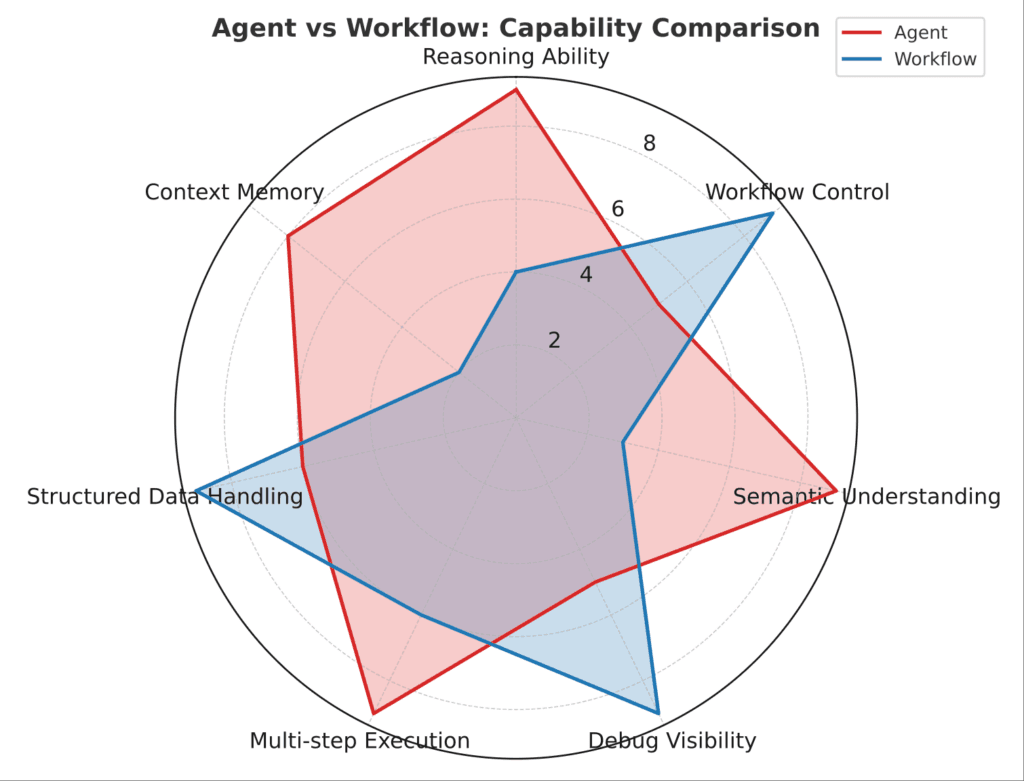
3.1 Visual Comparison Agents vs Workflows: Who Controls What?
Dify Agent vs Workflow Architecture Breakdown
graph LR UserInput[User Input] WorkflowEngine[Workflow Controller] AgentEngine[Agent Reasoning Engine] Tools[Tools / API / DB / HTTP] Output[App Response Output] UserInput --> WorkflowEngine WorkflowEngine -->|Condition Checks & Variable Passing| AgentEngine AgentEngine -->|Tool/Function Calls| Tools Tools --> AgentEngine AgentEngine --> WorkflowEngine WorkflowEngine --> Output
In short:
- Workflow is the main controller—it decides when to use an Agent, call a tool, or move to the next step.
- Agent is the smart thinker—handling reasoning, tool use, and complex tasks inside the flow.
3.2 Side-by-Side Comparison
| Aspect | Dify Workflow | Dify Agent |
|---|---|---|
| Control method | Visual flow (nodes + logic) | Reasoning strategy (ReAct, Function Calls) |
| Stateful | ✅ Yes | ❌ No (depends on LLM memory) |
| Best for | Clear logic flows | Fuzzy goals or decisions |
| Multi-turn support | Partial (needs node setup) | ✅ Built-in |
| Tool use | Explicit node calls | Triggered by LLM reasoning |
| Debuggability | ✅ Easy (trace each node) | ⚠️ Harder (requires logs) |
| Reusability | Modular nodes | Shareable agent configs |
| Example use | CRM automation, webhook flows | Q&A, retrieval, code tasks |
3.3 How They Actually Run
Workflow Example:
- User input triggers the start
- A condition node checks inputs
- Calls an Agent to generate content
- Passes output to HTTP/API node
- Makes external API call
- Returns result to user
Agent Example:
- Reads input + history
- Enters reasoning loop (e.g. ReAct)
- Decides to call tool → gets result
- Thinks again → outputs final result
Agents are “smarter,” but less transparent. Workflows are easier to control and trace.
4. When to Use Agent vs Workflow in Dify?
If you're unsure whether to use a Dify Agent or Workflow, consider the nature of your task. For reasoning, conversation, or memory-based tasks, choose an Agent. For task automation with fixed steps, go with a Workflow.
This section highlights the key distinctions in the Dify Agent vs Workflow debate, helping developers decide the right tool for each scenario. Knowing the difference is step one. Choosing the right tool is what really matters.
| Your Goal | Best Pick | Why |
|---|---|---|
| Build an internal AI assistant | ✅ Agent | Needs multi-step reasoning |
| Connect APIs / databases | ✅ Workflow | Clear logic, stable variable flow |
| Combine Q&A + tool usage | ✅ Both | Agent thinks, Workflow controls |
| Lots of logic branches | ✅ Workflow | Clear visual structure |
| Trigger backend task chains | ✅ Workflow (main) + Agent (sub-task) | Best practice combo |
If you’re building intelligent assistants or decision engines, AI agent workflows with Agents are the way to go.
For API orchestration, automation flows, and logic control, dify workflows are more effective.
Many advanced systems use both for maximum flexibility.

5. Best Practice: Combine Agents and Workflows for Hybrid AI Automation
Think of Workflow as your system controller, and Agent as your smart operator.
| Role | Workflow | Agent |
|---|---|---|
| Function | Controls flow, logic | Handles complex thinking |
| Dev view | Visual, predictable | Flexible but less clear |
| Maintenance | Easier to debug | Needs log tracking |
| Combo strategy | Workflow runs the flow | Agent does the hard thinking |
Dify Hybrid Architecture: Workflow Controls, Agent Thinks
flowchart TD U[User Input] --> WF[Workflow Start Node] WF --> Check[Parameter Check Node] Check --> Agent1[Agent Reasoning Task] Agent1 --> Format[Format Output] Format --> API[HTTP Request / API Call] API --> Respond[Return Processed Result]
Use Workflow to run the process—and let Agent handle deep reasoning inside.
6. Final Thoughts: Combine Logic and Intelligence for Better AI Apps
To summarize, knowing the difference between agent and workflow in Dify is essential when designing modern AI applications. Both offer unique strengths—Dify Agents for dynamic interaction, and Dify Workflows for rule-based automation. For most real-world projects, combining both is the best path to scalable AI automation with Dify.
- Workflow gives you structure—like an AI production line.
- Agent adds smart thinking—like a skilled AI worker.
Use Workflow when you want control.
Use Agent when you need reasoning.
The best systems combine both—so your AI can be predictable and intelligent.
FAQ
What is a Dify Agent?
A Dify Agent is an intelligent logic unit powered by LLMs. It can independently set goals, simplify complex tasks, operate tools, and optimize workflows to complete tasks autonomously.
What is a Dify Workflow?
A Dify Workflow is a visual sequence of tasks, plugins, or API calls. It’s designed for linear automations that don’t require complex logic or LLM-based reasoning.
When should I use Agent vs Workflow?
Use an Agent when your task involves reasoning, memory, or multi-turn conversation. Use a Workflow for linear task orchestration and API execution.
Can Agent and Workflow be used together?
Yes. You can embed Agents inside Workflows to handle logic-heavy nodes, or call Workflows from Agents for task automation.
What’s the difference between Dify and n8n?
Dify focuses on AI-native automation with LLM reasoning, ideal for building AI copilots. n8n specializes in traditional logic-driven workflows. Use Dify when you need LLM intelligence, and n8n when your logic is rule-based.
Recommended Reading
n8n vs Dify: Best AI Workflow Automation Platform?
Compare the strengths of n8n and Dify for AI workflow automation. Learn when to choose one over the other—or how to use both together.
Building an Internal AI Knowledge Base with Dify: A Case Study
Discover how a medical company used Dify to create an internal knowledge assistant powered by LLMs and RAG integration.
Smart Warehouse Receipts: Automating Logistics with Dify + OCR + LLM
Explore how Dify powers intelligent warehouse systems by combining OCR, workflow logic, and AI for efficient receipt validation.
Dify MCP Server: Build Modular AI Systems Like Lego
Learn how to use Dify MCP Server to build modular, multi-agent AI systems that are flexible, scalable, and easy to maintain.
Need Help Designing Your AI Workflow?
We help businesses build AI-powered workflows and automation systems using Dify’s Agent and Workflow models. Whether it’s designing an AI assistant or orchestrating business logic across APIs—we’ve done it.
Upload your use case or business workflow — our engineers will review feasibility and design an automation plan (free). → Start your automation review.



