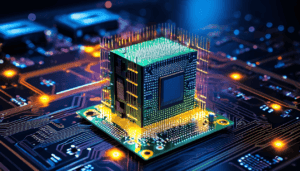A comprehensive guide for engineers and developers: Explore the evolution of HMI development in 2025, focusing on embedded programming, touchscreen interfaces, and the tools shaping the future of human-machine interaction.
1. What is HMI? It's More Than Just "Touching the Screen"
Human-Machine Interface (HMI) refers to the user interface that connects a person to a machine, system, or device. It encompasses the hardware and software that allow human operators to interact with machines, from simple control panels to advanced touchscreen interfaces.
HMI development encompasses various platforms, with embedded systems playing a crucial role in 2025. Embedded HMI development involves creating interfaces for devices with limited resources, requiring efficient programming and optimized performance.
???? Typical HMI application scenarios include:
- Touchscreen operation panels in industrial automation systems
- LCD interfaces on smart home devices like air conditioners and water heaters
- Control consoles for elevators, robotics, or factory machines
- In-car infotainment systems and EV charging station interfaces
- Medical device displays for parameter adjustment and real-time monitoring
In any of these cases, whether you’re building with C++ on Linux, .NET for Windows, or LVGL on MCUs, the HMI is the crucial bridge between your technology and the user.
2. Categorizing HMI Development Technologies: It's Not Just Qt and PLC
HMI development is not a "single technology," but a combination of UI frameworks, communication protocols, operating platforms, and deployment methods. We can generally understand it in two categories:
2.1 HMI Development Platforms: Embedded Systems vs. Desktop Applications
| Type | Operating Environment | Development Language | Typical Scenario |
|---|---|---|---|
| Embedded HMI | Linux/RTOS/Bare-metal + MCU/ARM | C / C++ / Qt / Micropython | PLC panels, IoT control screens |
| Desktop HMI | Windows / Linux PC | C# / WPF / Electron / PyQt | Industrial PCs, remote consoles |
2.2 By Architecture: Local Rendering vs. Web Remote
| Architecture | Description | Technology Stack |
|---|---|---|
| Local HMI | Application and display run on the same device | Qt, LVGL, WPF, TGUI |
| Web HMI | Interface runs in a browser, communicating with devices over the network | HTML5 + Vue/React + WebSocket/MQTT |
???? Tip:
Modern HMI increasingly favors "UI and logic separation," leading to "micro-frontend HMI" and "containerized deployable UI," focusing on enhancing scalability and maintenance efficiency.
2.3 Overview of Common HMI Development Technologies
mindmap root((HMI Development Technologies)) Embedded HMI C/C++ + UI Libraries QT / QML LVGL TouchGFX emWin T-Kernel / CODESYS PC/Desktop HMI QT / QML C# / WPF (.NET) JavaFX / Swing Electron / Web Frontend LabVIEW WinCC / FactoryTalk / Wonderware Web HMI HTML5 + JS + CSS3 React / Vue / Angular D3.js / Echarts / Canvas Node.js / WebSocket WebAssembly SCADA Web Systems Mobile HMI Flutter / React Native Android / iOS Native Cordova / Ionic / Uniapp MQTT / HTTP / WebSocket Technology Selection Advice MCU/ARM prioritize LVGL, etc. High-end/aesthetic choose QT/Web Industrial automation choose SCADA platforms Mobile prioritize Flutter, etc.
HMI Development Technology Roadmap
3. Tools and Languages for HMI Programming
Whether you're building embedded interfaces or desktop HMIs, understanding the programming tools involved is key. Common languages include C/C++ for embedded HMI, C# and Python for desktop, and JavaScript/HTML5 for web-based HMIs.##
3.1.Typical HMI Toolchains by Platform
- Embedded Linux: Qt Creator + QML (for Qt-based HMIs)
- Desktop HMI Programming: Visual Studio + .NET / WPF (for C#), or PyQt + Python
- Web HMI: VS Code + Vue/React + Electron/Node.js
3.2 What to Consider When Choosing an HMI Programming Stack
Choosing the right tools isn’t just about preference — it's a decision that impacts performance, scalability, and long-term maintainability. Here are key factors:
???? 1. Platform Constraints
- MCUs (e.g. STM32, ESP32) typically require lightweight solutions like LVGL or vendor-specific tools (Nextion/DWIN).
- ARM SoCs running Linux can support richer GUI frameworks like Qt, TouchGFX, or emWin.
???? 2. Development Efficiency
- Tools like Qt Designer, Visual Studio, and SquareLine Studio provide WYSIWYG capabilities that reduce UI development time.
- For scripting or debugging tools, Python (PyQt) can be quicker to prototype with than compiled languages.
???? 3. Cross-Platform Needs
- For applications that need to run on Windows/Linux/macOS, frameworks like Electron, Tauri, or JavaFX offer portability at the cost of resource usage.
- Embedded devices rarely benefit from cross-platform UI code unless building a hybrid product line (e.g., same UI logic across PC and HMI panel).
???? 4. Integration with Protocols and Hardware
- Consider whether the toolchain supports Modbus, CAN, MQTT, UART, or I²C out of the box.
- For example, C# can easily integrate with OPC UA on Windows, while C/C++ libraries might be needed for real-time embedded protocols.
???? 5. UI Update and Deployment Frequency
- If you need frequent UI updates, consider web-based HMI or Electron/Tauri so that updates can be pushed without firmware reflashing.
- For stable field deployments, a compiled GUI (e.g., Qt or LVGL) might offer better robustness.
4. Mainstream HMI Development Technology Selection Guide
Although "drawing an interface" sounds simple, in actual engineering, every choice directly affects your product's cost, launch cycle, and maintenance cost. Let's examine the real technical pros and cons of several mainstream solutions.
4.1 HMI Touch Screen Development Technologies for Embedded Devices
Suitable for: Industrial equipment, PLC panels, charging station controllers, medical instrument control interfaces
✅ Qt for Embedded Linux
• Features: Strong graphical capabilities, cross-platform, dual licensing (open source/commercial)
• Pros: Rich controls, smooth animations, supports mainstream ARM platforms
• Cons: Resource-intensive, embedded porting requires Yocto/OpenEmbedded
• Recommended Scenarios: High-resolution capacitive screens + Linux systems
???? Toolchain: Qt Creator + QML + C++
✅ LVGL (Light and Versatile Graphics Library)
• Features: Ultra-lightweight GUI library suitable for MCU and RTOS
• Pros: Low resource usage (tens of KB), supports animations, Chinese fonts, touch events
• Cons: Does not include an operating system, requires developers to integrate task scheduling
• Recommended Scenarios: Low-cost single-chip solutions (STM32, ESP32, etc.)
???? Toolchain: SquareLine Studio (WYSIWYG)
✅ Dedicated Module Development (Nextion, DWIN, etc.)
• Features: Modules with built-in controllers and touch UI engines
• Pros: Integrated screens, drivers, and tools; communicates with the main controller via serial port
• Cons: Limited customizability, limited interface effects
• Recommended Scenarios: Simple interaction needs, such as switch control and status viewing
???? Toolchain: Nextion Editor / DWIN Smart Editor
4.2 Desktop Application Development for HMI Systems(Industrial/Desktop Side)
Suitable for: Windows platform industrial PCs, maintenance tools, factory management systems
✅ C# + WPF
• Pros: High development efficiency, rich community, Windows API integration
• Cons: Weak cross-platform capability
• Suitable for: Enterprise internal industrial software, MES terminals, plant monitoring
???? Toolchain: Visual Studio + XAML + .NET Framework
✅ Electron (Node.js + Web)
• Pros: Cross-platform, aesthetically pleasing UI, web technology stack
• Cons: High memory usage, unsuitable for resource-constrained scenarios
• Recommended: Deployment on Win/Linux desktop, high-interaction B2B clients
???? Framework Suggestion: Electron + Vue3 + WebSocket
✅ PyQt / PySide6
• Pros: Suitable for scientific research/automation script tools with embedded GUIs
• Cons: Poor maintainability for large projects
• Recommended: Device debugging tools, engineer assistant software
4.3 Web-Based HMI Programming and Remote Control Interfaces
Suitable for: Remote industrial control, IoT platforms, SaaS system embedded consoles
• Core Technologies: Vue3 / React + WebSocket/MQTT
• Features:
• Frontend deployed in the browser, backend communicates with devices via MQTT or HTTP
• Suitable for multi-terminal access (PC + mobile + tablet)
• Advantages:
• Low deployment and maintenance costs, rapid upgrades
• UI and control decoupling, more flexible security strategies
• Typical Scenarios:
• Smart energy monitoring platforms
• Remote gateway configuration interfaces
• Industrial IoT portals
4.4 Visual Development Platforms (Low-Code/No-Code HMI)
Suitable for users with low development capability requirements, quickly completing interface construction and data integration.
| Tool | Features | Usage Threshold | Open Source |
|---|---|---|---|
| Codesys HMI | Good PLC integration, strong industrial protocol support | Requires PLC | ❌ |
| DashIO | Node-RED-like visual data HMI | Medium | ✅ |
| Crank Storyboard | Strong animations, supports MCU | Commercial | ❌ |
| Wecon LeviStudioU | Widely used domestic touchscreen design tool | Low | ❌ |
| TAURI + Svelte | Emerging web desktop framework (lighter than Electron) | High | ✅ |
Below is the standard technical blog Part Three (3/3) of "What Technologies Are Used in HMI Development in 2025? Understanding the Human-Machine Interface Development Stack," including typical scenario selection advice, visual architecture diagrams, and TDK metadata to help readers quickly make decisions or plan project architectures.
5. HMI Technology Selection Advice for Typical Scenarios
Let's recommend suitable HMI technology solutions based on actual business needs for different scenarios:
| Scenario | Recommended Solution | Technical Description |
|---|---|---|
| ???? Industrial Touchscreen Panels | Qt Embedded + Yocto | Strong graphics, good compatibility, suitable for ARM SoC |
| ???? Small-size MCU Touch | LVGL / Nextion | Low memory usage, high development efficiency |
| ???? Workshop Desktop Control | C# + WPF or PyQt | Fast development, supports charts and Modbus control |
| ???? Smart Factory Displays | Electron + Vue3 | Cross-platform + Web UI, aesthetically pleasing and easy to update |
| ???? Remote Maintenance Console | Web HMI (Vue/MQTT) | Embeddable in IoT platforms, easier remote maintenance |
| ???? Engineering Debugging Assistant | PyQt + Serial Communication | Suitable for R&D use, simple and direct logic |
| ???? Lightweight SaaS Console | Tauri + Svelte / Vue | Lightweight performance, suitable for desktop apps with embedded web interfaces |
6. Choosing the Right Technology Stack for Smoother Interaction
Technology selection overview:
flowchart TD Start[What type of HMI are you developing?] --> Panel[Embedded Touchscreen Devices] Start --> Desktop[Desktop / Industrial PC Software] Start --> WebUI[Web-accessible Remote Control Console] Panel -->|Complex animations/high UI requirements| Qt[Qt Embedded + Linux] Panel -->|Lightweight, resource-constrained| LVGL[LVGL + MCU/RTOS] Panel -->|Quick Integration| Module[Nextion / DWIN Modules] Desktop -->|Quick development, engineer use| PyQt[PyQt / PySide] Desktop -->|Requires graphics and hardware binding| CSharp[C# + WPF] Desktop -->|Cross-platform + UI should look good| Electron[Electron + Vue3] WebUI -->|Industrial platform integration| VueMqtt[Vue3 + MQTT + WebSocket] WebUI -->|Lightweight desktop integration| Tauri[Tauri + Svelte]
HMI Development Technology Selection Flowchart
HMI development is far more than just "dragging a few buttons and writing a few events"; it is the experience engine that connects people and machines, serving as the first barrier to whether a system is "usable, easy to use, and worth using."
???? Quick Decision Suggestions:
• High performance + rich interactions → Qt Embedded
• Extreme resources + cost sensitivity → LVGL
• Debugging tools or quick delivery → PyQt / Electron
• Large screens + SaaS platforms → Web + MQTT
• One-person project or product MVP → Tauri + Vue/Svelte
HMI development in 2025 continues to evolve across embedded systems, touchscreen displays, and cross-platform desktop applications. With the right tools and programming practices, engineers can deliver intuitive, responsive, and scalable human-machine interfaces for any scenario.
???? Recommended Reading
If you're exploring HMI development across platforms, you might also enjoy:
???? Why Embedded Developers Love LVGL: Lightweight, Powerful, and Perfect for HMI Interfaces
A deep dive into using the lightweight open-source LVGL graphics library for building responsive interfaces on resource-constrained devices like ESP32 and STM32. Includes toolchain setup, animation handling, and real-world case studies.
Frequently Asked Questions about HMI Development
❓ What is HMI development?
HMI development refers to the process of designing and building Human-Machine Interfaces—the systems that allow people to interact with machines through displays, buttons, touchscreens, or other inputs. It combines both embedded programming and user interface design to create intuitive, safe, and responsive control systems. These interfaces are widely used in industrial equipment, smart appliances, vehicles, and medical devices.
—
❓ What tools are used for embedded HMI development?
Embedded HMI development relies on a variety of tools and frameworks optimized for low-power devices:
- GUI Libraries: LVGL (Light and Versatile Graphics Library), Qt for MCUs, TouchGFX
- IDEs & Toolchains: STM32CubeIDE, Keil, IAR Embedded Workbench
- Design Tools: Embedded Wizard, Crank Storyboard, Figma (for UI wireframes)
- Operating Systems: FreeRTOS, Zephyr RTOS, or bare-metal setups
These tools help developers create responsive interfaces within strict performance and memory constraints.
—
❓ How does embedded HMI programming differ from desktop HMI?
The key differences lie in hardware constraints, development focus, and use cases:
| Feature | Embedded HMI | Desktop HMI |
|---|---|---|
| Target Environment | Microcontrollers, edge devices | PCs, industrial desktops |
| Resources | Limited (CPU, RAM, screen size) | High (multi-core CPUs, GPUs) |
| Programming Tools | LVGL, Qt for MCUs, C/C++ | Electron, Qt, .NET, WPF, JavaScript |
| UX Focus | Performance, minimal UI | Rich UI, advanced interactions |
| Use Cases | Appliances, IoT, PLCs | SCADA, monitoring dashboards |
In short, embedded HMI programming emphasizes performance and footprint optimization, while desktop HMI focuses on user experience and design flexibility.