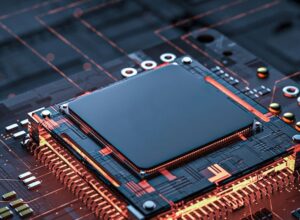As information technology advances rapidly, both Kiosk Development and Host Computer Development have become increasingly important in their respective fields. Although they may appear similar in some aspects of technology and hardware, they differ significantly in terms of purpose, functionality, technical requirements, development tools and frameworks, and interactivity. This article will explore the differences and connections between Kiosk Development and Host Computer Development from five perspectives: "Purpose and Functionality," "Technical Requirements," "Development Tools and Frameworks," "Interactivity," and "Application Areas."
Ⅰ. Purpose and Functionality
1. Purpose and Functionality of Kiosk Development
Kiosk Development primarily focuses on self-service scenarios in public places, such as retail, banking, restaurants, healthcare, and transportation. The core functions of kiosks include information display, payment processing, ticket printing, membership management, and product recommendations. For example, in a retail environment, self-checkout kiosks allow customers to scan items, complete payments, and print receipts; in banks, kiosks enable customers to perform self-service transactions, account inquiries, and transfers.
The primary purpose of Kiosk Development is to enhance service efficiency by simplifying user interaction processes, reducing labor costs, and providing a convenient and fast service method. The functionality of kiosks emphasizes ease of use and system reliability, ensuring that users can quickly and accurately complete their tasks.
2. Purpose and Functionality of Host Computer Development
Host Computer Development is mainly applied in industrial automation, energy management, and large-scale control systems. It is responsible for communicating with lower-level devices (e.g., PLCs, sensors) to collect data, monitor, and control the entire system in real-time. For example, in an automated production line, a host computer can monitor the status of production equipment in real-time, adjust production parameters, and record production data for later analysis.
The core functions of Host Computer Development include data acquisition and processing, real-time monitoring, system control, data recording, and report generation. The primary purpose is to ensure the stable operation of complex systems and improve production efficiency and safety through precise control.
Ⅱ. Technical Requirements
1. Technical Requirements of Kiosk Development
Kiosk Development involves integrating various hardware devices such as touchscreens, printers, scanners, and payment terminals. On the software side, kiosks need to support user interface design, payment system integration, network communication, and remote management. The technical requirements for Kiosk Development emphasize system stability, fast response times, and data security.
Moreover, kiosks need to be highly adaptable to different application scenarios. For instance, in a restaurant, a kiosk may need to integrate menu management, order processing, and kitchen system connections. In contrast, a bank kiosk would require integration with card readers, cash modules, and facial recognition systems.
2. Technical Requirements of Host Computer Development
In contrast, Host Computer Development places greater emphasis on system real-time performance and precision. Host computers typically need to deeply integrate with various industrial devices, supporting multiple industrial communication protocols such as MODBUS, PROFINET, and CAN bus. Furthermore, the software must process large volumes of real-time data and execute control commands in a hard real-time environment to ensure stable system operation.
Host Computer Development also requires consideration of system redundancy design to enhance reliability. For example, in energy management systems, a host computer must have multi-level backup and failover capabilities to ensure continuous operation during unexpected events. Additionally, security is a critical aspect of Host Computer Development, especially in applications involving critical infrastructure where protection against malicious attacks and data breaches is essential.
Ⅲ. Development Tools and Frameworks
1. Development Tools and Frameworks for Kiosk Development
Kiosk Development typically uses web and mobile development technologies. Common development tools and frameworks include HTML, CSS, JavaScript (e.g., React, Angular), Electron, and Qt. For developing touchscreen interfaces, kiosk mode browsers or specific operating systems (such as Windows Embedded, Android) are often used.
Kiosk Development also requires integrating payment gateways (e.g., Stripe, PayPal), content management systems (CMS), and drivers supporting various hardware interfaces. Additionally, developers usually need to use remote management and monitoring tools to oversee the operation of kiosks in real-time and perform remote updates and maintenance.
2. Development Tools and Frameworks for Host Computer Development
Host Computer Development typically employs industrial-grade software development tools and frameworks. Examples include programming languages and environments such as C/C++, C#, LabVIEW, and Python. Common development frameworks include SCADA system platforms (e.g., Ignition, Wonderware), PLC programming tools (e.g., Siemens TIA Portal, Rockwell Studio 5000), and various communication libraries supporting industrial protocols.
The tools for Host Computer Development must support real-time data processing, complex control logic programming, and system debugging. Since host computer software often requires deep integration with industrial devices and lower-level systems, the development process typically involves extensive hardware interface configuration and protocol adaptation.
Ⅳ. Interactivity
1. Interactivity in Kiosk Development
The interactivity requirements in Kiosk Development are extremely high because kiosks directly face end users. Therefore, the UI/UX design of kiosks must be simple and intuitive, allowing users to operate them easily. For example, a self-checkout kiosk's interface typically includes large buttons, clear navigation, and immediate feedback to ensure users can quickly complete the shopping process.
Furthermore, kiosks must support multi-language interfaces and accessible design to meet the needs of diverse user groups. This high level of interactivity requires kiosk developers to deeply understand user experience design principles and effectively apply them to their products.
2. Interactivity in Host Computer Development
In contrast, the interactivity requirements in Host Computer Development are lower, focusing more on functionality and effective information display. The user interface of a host computer typically provides a large amount of monitoring data and control options, allowing operators to view system status, adjust parameters, and control the system in real-time.
The interface design for host computers is usually more complex, requiring consideration of how to display large amounts of data and control options on one screen while ensuring operators can quickly find the needed functions. Although interactivity is not as critical as in Kiosk Development, designing an effective information display and control interface is still key to ensuring efficient system operation in Host Computer Development.
Ⅴ. Application Areas
1. Application Areas of Kiosk Development
Kiosk Development is widely used in public service areas, including retail, restaurants, healthcare, banking, and transportation. The primary goal of kiosks is to provide a convenient, user-friendly self-service method that reduces queue times and enhances service efficiency. For instance, self-ordering kiosks in fast-food restaurants can significantly shorten the ordering process, while self-ticketing kiosks in stations or airports reduce the pressure of ticket purchase lines.
2. Application Areas of Host Computer Development
Host Computer Development is mainly applied in industrial and technical management fields, including automated production lines, energy management systems, traffic control systems, and large-scale infrastructure monitoring systems. The main objective of host computers is to ensure the safety, stability, and efficiency of complex systems. For example, in an automated production line, the host computer can monitor equipment status in real-time to prevent failures; in a power system, the host computer can adjust load distribution to ensure grid stability.
Kiosk Development and Host Computer Development have significant differences in purpose, functionality, technical requirements, development tools and frameworks, and interactivity. Kiosk Development focuses on user experience and interface design, primarily serving public service and retail scenarios. Host Computer Development, on the other hand, emphasizes real-time performance, stability, and data processing capabilities, applied in industrial automation and large-scale system management and control. However, they also share some connections in data processing, security, and system integration. Understanding these differences and connections can help enterprises and developers choose the appropriate technical solutions for specific application scenarios and meet their business needs.