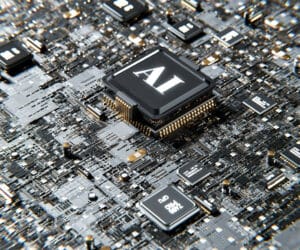Differences and Connections Between Tools
OpenMV vs OpenCV:What’s the Difference?
Target Users and Use Cases: When to Use OpenMV or OpenCV?
OpenMV primarily targets embedded systems and Internet of Things (IoT) applications. It's ideal for scenarios requiring low power consumption, portability, and standalone operation, such as robotic vision and smart home devices. OpenMV’s design makes it particularly suitable for quickly developing and deploying embedded vision applications. It is also widely used in education and research, where students and researchers can use it to rapidly implement various vision applications.
OpenCV is a general-purpose computer vision library suitable for various platforms and applications. It is widely used in video surveillance, augmented reality, medical image analysis, and robotic navigation. OpenCV's extensive functionality and algorithm library make it the go-to tool for developing complex computer vision applications. Since OpenCV supports multiple programming languages and operating systems, developers can use it flexibly in different environments, significantly expanding its range of applications.
Key Features Comparison
OpenMV:
- Hardware Integration: The OpenMV board includes a camera and a microcontroller, allowing it to run vision applications independently. It provides a comprehensive hardware solution, including a camera, microphone, SD card slot, and more, enabling users to quickly build complete vision systems.
- Built-in Algorithms: Offers basic image processing and computer vision algorithms, suitable for simple tasks. These algorithms include color detection, shape detection, motion detection, and more, which users can directly call without implementing from scratch.
- Programming Language: Primarily uses MicroPython, making rapid development easy. MicroPython is a lightweight version of Python running on microcontrollers, perfect for quick development and prototyping.
OpenCV:
- Software Library: Contains over 2500 optimized algorithms, supporting complex image processing and computer vision tasks. These algorithms cover everything from basic image processing (such as edge detection and contour detection) to advanced machine learning algorithms (such as face recognition and object detection).
- Cross-Platform Support: Compatible with various operating systems and hardware platforms, including Windows, Linux, macOS, Android, and iOS. Developers can use OpenCV across different platforms to create cross-platform vision applications.
- Multi-Language Support: Offers APIs in C++, Python, Java, and more, making it convenient for developers to use in different environments. The Python API is especially popular for its simplicity and ease of use, suitable for quick development and prototyping.
Performance and Flexibility
OpenMV is suitable for handling simple to moderately complex tasks due to its limited hardware resources. Its portability and low power consumption make it perfect for embedded applications, but it may lack the performance needed for complex tasks. OpenMV excels in its integrated design and ease of use but is limited in processing power and flexibility.
OpenCV provides powerful computational capabilities and flexibility, handling tasks from simple to complex. Its optimized algorithms and multi-threading support can fully utilize modern hardware performance, though it requires substantial hardware resources. OpenCV stands out with its wide application range and robust functionality, suitable for complex computer vision tasks.
Need Help with OpenMV or OpenCV?
Looking for an AI-powered vision solution?
At ZedIoT, we specialize in embedded AI & IoT development, helping businesses build optimized vision systems with OpenMV, OpenCV, and Edge AI solutions.
Click the picture below to talk with an expert now!

PyTorch vs TensorFlow: Which AI Framework is Right for You?
Design Philosophy
PyTorch uses a dynamic computational graph, allowing developers to define and modify models at runtime. This flexibility makes PyTorch very popular in research and experimentation, facilitating rapid iteration and debugging. The dynamic computational graph design makes PyTorch highly efficient in handling complex models and implementing new algorithms, particularly fitting the needs of researchers and academia.
TensorFlow uses a static computational graph, where the computational graph is determined during model definition. Static computational graphs have advantages in deployment and optimization, making them suitable for large-scale production environments. TensorFlow was designed to provide a flexible, comprehensive suite of tools for building and deploying machine learning models, excelling in large-scale applications.
Ease of Use
PyTorch's API is simple and intuitive, similar to native Python code, reducing the learning curve. Its dynamic computational graph makes debugging and experimentation more convenient, particularly for researchers and beginners. PyTorch's rich documentation and community resources allow beginners to get started quickly through official tutorials and community support.
TensorFlow offers a layered API from low-level (TensorFlow Core) to high-level (Keras), catering to different development needs. Although powerful, mastering TensorFlow’s full functionality requires some learning time. Its complexity might be overwhelming for beginners at first, but its robust functionality and extensive application range compensate for this drawback.
Performance and Deployment
PyTorch provides flexibility and efficiency during training and experimentation, especially excelling in GPU acceleration. However, its deployment support in production environments is relatively less extensive. Nonetheless, PyTorch's TorchServe tool and compatibility with ONNX are gradually improving its deployment capabilities.
TensorFlow excels in large-scale deployment and optimization. It supports distributed training, TPU acceleration, and offers tools like TensorFlow Serving and TensorFlow Lite, facilitating model deployment in production environments. TensorFlow’s comprehensive ecosystem makes it widely used in both industrial and academic settings.
Combining OpenMV/OpenCV with Keras/PyTorch/TensorFlow

Combining OpenMV with Keras/PyTorch/TensorFlow
When running deep learning models on embedded devices, you can first train the model using Keras, PyTorch, or TensorFlow on a powerful computing platform. Then, convert the trained model to a format suitable for OpenMV and deploy it on the OpenMV board. This approach is ideal for scenarios where complex models need to run on low-power devices, such as smart home devices and robots.
Specific steps:
- Model Training: Build and train the deep learning model using Keras, PyTorch, or TensorFlow.
- Model Conversion: Convert the trained model to a format supported by OpenMV. You can use model conversion tools like ONNX for this process.
- Model Deployment: Deploy the model on the OpenMV board and write MicroPython code to call the model for inference.
Combining OpenCV with Keras/PyTorch/TensorFlow
OpenCV excels in data preprocessing and enhancement, handling image and video data preprocessing. For example, you can use OpenCV to resize, rotate, and crop images and then feed the preprocessed data into Keras, PyTorch, or TensorFlow models for training. After training, you can integrate OpenCV with the trained models for real-time inference and applications. This combination is common in many practical applications, such as video surveillance and augmented reality.
Specific steps:
- Data Preprocessing: Use OpenCV to preprocess image and video data, including image enhancement and feature extraction.
- Model Training: Build and train the model using Keras, PyTorch, or TensorFlow.
- Model Integration: Integrate the trained model with OpenCV for real-time inference and applications.
Application Scenarios and Case Studies
Choosing the Right Tool
Selecting the right tool for your specific needs is key to successfully developing machine learning and computer vision applications. Here are some scenarios and tool recommendations:
- Embedded Vision Applications: If you need to run vision applications on embedded devices, OpenMV is an ideal choice. You can train the model using PyTorch or TensorFlow and then deploy it on the OpenMV board.
- Data Preprocessing and Enhancement: OpenCV is a powerful tool for preprocessing image and video data. Combine it with Keras, PyTorch, or TensorFlow for model training and inference.
- Rapid Prototyping: If you need to quickly build and test deep learning models, Keras is an excellent choice. Its simple API and integration with TensorFlow make the development process more efficient.
- Large-Scale Production Environments: For deploying large-scale deep learning models in production environments, TensorFlow provides comprehensive solutions. Its static computational graph, distributed training, and optimization tools meet high-performance requirements.
Case Studies
Case Study 1: Image Preprocessing with OpenCV and Model Training with Keras
In a facial recognition project, you can use OpenCV for image preprocessing, including face detection, image resizing, and normalization. The preprocessed data is then fed into a Keras model for training. After training, the model can be deployed in real applications like video surveillance systems for real-time facial recognition.
Specific steps:
- Image Preprocessing: Use OpenCV to detect faces and preprocess images.
- Use
cv2.CascadeClassifierfor face detection. - Resize and normalize the detected face images.
- Model Training: Build and train a facial recognition model using Keras.
- Build a Convolutional Neural Network (CNN) model with Keras.
- Train the model with preprocessed face images.
- Model Deployment: Integrate the trained model into a video surveillance system for real-time facial recognition.
- Capture real-time video streams with OpenCV.
- Use the Keras model for facial recognition.
Case Study 2: Deploying a PyTorch-Trained Model on OpenMV for Obstacle Avoidance
In a robot obstacle avoidance project, you can use PyTorch to train a deep learning model for detecting and avoiding obstacles. After training, convert the model to a format supported by OpenMV and deploy it on the OpenMV board. The robot uses a camera to capture real-time images and employs the deployed model to detect and avoid obstacles.
Specific steps:
- Model Training: Build and train an obstacle avoidance model using PyTorch.
- Build a Convolutional Neural Network (CNN) model with PyTorch.
- Collect environment image data and label obstacle positions for training.
- Model Conversion: Convert the trained model to a format supported by OpenMV.
- Use ONNX to export the PyTorch model to a universal format.
- Convert the ONNX model to a format supported by OpenMV.
- **Model Deployment**: Deploy the model on the OpenMV board and integrate it into the robot system for real-time obstacle avoidance.
- Write MicroPython code to call the model for inference.
- Combine sensor data to control the robot's obstacle avoidance.
Case Study 3: Real-Time Object Detection with OpenCV and TensorFlow
In a real-time object detection project, you can use OpenCV to process video streams and integrate it with a TensorFlow-trained model for object detection. This project can be used in intelligent monitoring systems to detect and recognize objects in real-time, such as people and vehicles.
Specific steps:
- Data Preprocessing: Use OpenCV to process video streams and extract frames.
- Capture video streams with
cv2.VideoCapture. - Preprocess each frame, such as resizing and normalization.
- Model Training: Build and train an object detection model using TensorFlow.
- Use TensorFlow's Object Detection API to build the model.
- Collect and label training data for model training.
- Real-Time Detection: Integrate the trained model with OpenCV for real-time object detection.
- Capture video streams with OpenCV and preprocess each frame.
- Use the TensorFlow model for object detection and annotate the results on the images.
These case studies demonstrate how different tools can be combined in practical applications. Choosing the right combination of tools can significantly improve development efficiency and application effectiveness. Whether for embedded applications, data preprocessing, or large-scale production environments, the flexible combination of different tools can meet various needs.
This is the complete content of the second blog, discussing the differences and connections between the tools in detail, along with practical application scenarios and case studies. We hope this information helps readers better understand and apply these technologies. The next blog will dive into practical guides and tutorials, helping beginners choose the right tools for learning and project development.
Want to develop an AI-powered IoT solution?
ZedIoT provides end-to-end AI model development & optimization for edge computing, industrial IoT, and smart devices.