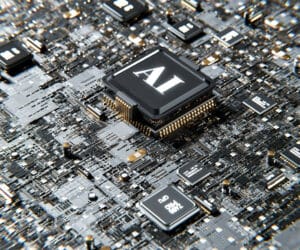Practical Guide and Tutorials for Choosing Machine Learning and Computer Vision Tools
Beginner's Guide to Getting Started
How to Choose the Right Tool for Your Learning and Projects
When choosing the right machine learning and computer vision tool, consider the following factors:
- Target Application Domain: If your project involves embedded systems or IoT devices, OpenMV might be the best choice. For complex image processing tasks, OpenCV is highly suitable. For training and deploying deep learning models, PyTorch, TensorFlow, and Keras are the most commonly used tools.
- Programming Language Preference: If you prefer using Python, PyTorch, TensorFlow, and Keras are good options. OpenCV also has a Python interface, making it very convenient for Python developers. OpenMV primarily uses MicroPython, which is excellent for rapid prototyping.
- Learning Curve: Keras has a very simple and user-friendly API, making it great for beginners. PyTorch, with its dynamic computational graph, is also relatively easy to learn. TensorFlow is powerful but has a steeper learning curve, suitable for developers with some programming experience. OpenCV and OpenMV require some basic knowledge of image processing and embedded systems.
- Community and Resources: Choosing a tool with an active community and abundant resources can be very helpful during the learning process. TensorFlow and PyTorch are particularly strong in this regard, with plenty of online tutorials, documentation, and community support.
Recommended Learning Resources and Tutorials
Here are some recommended learning resources and tutorials to help beginners get started with these tools:
OpenMV
OpenCV
PyTorch
TensorFlow
Keras
Code Examples
Example 1: Image Preprocessing with OpenCV
Here's a simple example using OpenCV to preprocess images, demonstrating how to read an image, convert it to grayscale, and perform edge detection:
import cv2
import numpy as np
import matplotlib.pyplot as plt
# Read the image
image = cv2.imread('image.jpg')
# Convert to grayscale
gray_image = cv2.cvtColor(image, cv2.COLOR_BGR2GRAY)
# Perform edge detection using Canny
edges = cv2.Canny(gray_image, 100, 200)
# Display the results
plt.subplot(121), plt.imshow(gray_image, cmap='gray')
plt.title('Gray Image'), plt.xticks([]), plt.yticks([])
plt.subplot(122), plt.imshow(edges, cmap='gray')
plt.title('Edge Image'), plt.xticks([]), plt.yticks([])
plt.show()Example 2: Building and Training a Simple Neural Network with Keras
Here’s an example using Keras to build and train a simple neural network for handwritten digit recognition:
import tensorflow as tf
from tensorflow.keras.datasets import mnist
from tensorflow.keras.models import Sequential
from tensorflow.keras.layers import Dense, Flatten
from tensorflow.keras.utils import to_categorical
# Load the MNIST dataset
(x_train, y_train), (x_test, y_test) = mnist.load_data()
# Data preprocessing
x_train = x_train.reshape(-1, 28, 28, 1).astype('float32') / 255
x_test = x_test.reshape(-1, 28, 28, 1).astype('float32') / 255
y_train = to_categorical(y_train, 10)
y_test = to_categorical(y_test, 10)
# Build the model
model = Sequential([
Flatten(input_shape=(28, 28, 1)),
Dense(128, activation='relu'),
Dense(10, activation='softmax')
])
# Compile the model
model.compile(optimizer='adam', loss='categorical_crossentropy', metrics=['accuracy'])
# Train the model
model.fit(x_train, y_train, epochs=10, batch_size=32, validation_data=(x_test, y_test))
# Evaluate the model
loss, accuracy = model.evaluate(x_test, y_test)
print(f'Test Accuracy: {accuracy:.4f}')Example 3: Building and Training a Convolutional Neural Network with PyTorch
Here’s an example using PyTorch to build and train a convolutional neural network (CNN) for handwritten digit recognition:
import torch
import torch.nn as nn
import torch.optim as optim
from torchvision import datasets, transforms
from torch.utils.data import DataLoader
# Data preprocessing
transform = transforms.Compose([
transforms.ToTensor(),
transforms.Normalize((0.1307,), (0.3081,))
])
# Load the MNIST dataset
train_dataset = datasets.MNIST(root='./data', train=True, transform=transform, download=True)
test_dataset = datasets.MNIST(root='./data', train=False, transform=transform)
train_loader = DataLoader(train_dataset, batch_size=64, shuffle=True)
test_loader = DataLoader(test_dataset, batch_size=1000, shuffle=False)
# Define the model
class ConvNet(nn.Module):
def __init__(self):
super(ConvNet, self).__init__()
self.conv1 = nn.Conv2d(1, 10, kernel_size=5)
self.conv2 = nn.Conv2d(10, 20, kernel_size=5)
self.fc1 = nn.Linear(320, 50)
self.fc2 = nn.Linear(50, 10)
def forward(self, x):
x = torch.relu(self.conv1(x))
x = torch.max_pool2d(x, 2)
x = torch.relu(self.conv2(x))
x = torch.max_pool2d(x, 2)
x = x.view(-1, 320)
x = torch.relu(self.fc1(x))
x = self.fc2(x)
return torch.log_softmax(x, dim=1)
model = ConvNet()
# Define the loss function and optimizer
criterion = nn.CrossEntropyLoss()
optimizer = optim.SGD(model.parameters(), lr=0.01, momentum=0.9)
# Train the model
for epoch in range(10):
model.train()
for batch_idx, (data, target) in enumerate(train_loader):
optimizer.zero_grad()
output = model(data)
loss = criterion(output, target)
loss.backward()
optimizer.step()
print(f'Epoch {epoch+1}, Loss: {loss.item():.4f}')
# Evaluate the model
model.eval()
correct = 0
with torch.no_grad():
for data, target in test_loader:
output = model(data)
pred = output.argmax(dim=1, keepdim=True)
correct += pred.eq(target.view_as(pred)).sum().item()
accuracy = correct / len(test_loader.dataset)
print(f'Test Accuracy: {accuracy:.4f}')Comparison Table
Below is a table comparing different tools based on key features:
| Feature | OpenMV | OpenCV | PyTorch | TensorFlow | Keras |
|---|---|---|---|---|---|
| Target Users | Embedded systems and IoT developers | Image processing and computer vision developers | Deep learning researchers and developers | Deep learning researchers and industrial developers | Deep learning beginners and rapid prototyping developers |
| Programming Language | MicroPython | C++, Python, Java, etc. | Python | Python, C++ | Python |
| Learning Curve | Low | Medium | Low to Medium | Medium to High | Low |
| Performance | Medium | High | High | High | Medium to High |
| Community and Resources | Medium | High | High | High | High |
| Hardware Support | Integrated camera and microcontroller | Supports various platforms and hardware | GPU acceleration | GPU, TPU acceleration | Depends on TensorFlow |
| Main Application Scenarios | Robotic vision, smart home | Video surveillance, augmented reality, medical imaging analysis | Academic research, rapid prototyping, production deployment | Large-scale machine learning, production environment deployment | Rapid prototyping, academic research, industrial applications |
Summary of Practical Guide and Tutorials
Comprehensive Selection Guide
Choosing the right machine learning and computer vision tool requires considering multiple factors, including target applications, programming language preferences, learning curves, and community resources. Here are some specific suggestions:
- Beginners and Rapid Prototyping: Choose Keras or PyTorch. These tools are easy to get started with, have rich documentation, and allow for quick model building and testing.
- Embedded Systems and IoT Applications: Choose OpenMV. This tool integrates a camera and microcontroller, making it very suitable for low-power embedded applications.
- Complex Image Processing Tasks: Choose OpenCV. It offers a rich library of image processing and computer vision algorithms, suitable for various complex tasks.
- Large-Scale Deep Learning Projects: Choose TensorFlow. This tool excels in large-scale production environments, with strong distributed training and deployment capabilities.
Learning Path Suggestions
Regardless of which tool you choose, a systematic learning path can help you better master these technologies. Here are some suggested learning paths:
- Basic Knowledge: Start by learning the basics of machine learning and deep learning theory, including linear algebra, probability theory, and optimization algorithms.
- Tool Introduction: Choose a tool and begin with introductory tutorials, gradually mastering its basic usage and features.
- Project Practice: Apply what you've learned through real projects. Start with simple tasks and gradually try more complex applications.
- Continuous Learning: Stay updated with the latest developments and community resources of the tools. Attend related workshops and training courses to maintain continuous learning and practice.
Final Thoughts
In this blog series, we have deeply explored five major machine learning and computer vision tools: OpenMV, OpenCV, PyTorch, TensorFlow, and Keras. Through detailed introductions, comparative analyses, and practical application cases, we hope to help readers better understand the features and application scenarios of these tools, making informed choices in their projects.
Whether you are a beginner or an experienced developer, choosing the right combination of tools and effectively utilizing community resources and learning paths can significantly improve development efficiency and project success rates. We hope these contents are helpful to you and wish you success in your exploration and practice in the field of machine learning and computer vision!
This is the complete content of the third blog, including a detailed practical guide and tutorials with code examples and comparison tables. We hope these contents help you better understand and apply these technologies.
Want to develop an AI-powered IoT solution?
ZedIoT provides end-to-end AI model development & optimization for edge computing, industrial IoT, and smart devices.