Introduction to MQTTX
MQTTX is an open-source cross-platform MQTT 5.0 client tool developed by EMQ. It aims to provide a simple, powerful, and easy-to-use debugging and testing environment. MQTTX offers an intuitive graphical user interface and supports Windows, macOS, and Linux platforms, making it ideal for developers and testers to debug MQTT protocols and applications.
I. Overview of MQTTX
Background and Development of MQTTX
MQTTX is an open-source cross-platform MQTT 5.0 client tool developed by EMQ, a global leader in open-source IoT middleware, dedicated to providing high-performance MQTT message servers and IoT solutions. With the rapid growth of IoT devices, the MQTT protocol has become a standard for IoT communication due to its lightweight and efficiency. However, there was a lack of a comprehensive and user-friendly MQTT debugging tool in the market, which led to the creation of MQTTX.
The primary goal of developing MQTTX was to provide developers and testers with a powerful and intuitive MQTT debugging tool, enabling them to develop and debug the MQTT protocol more efficiently. Since its release, MQTTX has received widespread acclaim and quickly established an important position in the MQTT community. Its multi-platform support and multi-protocol compatibility make it an ideal choice for developing and debugging MQTT applications.
Main Features of MQTTX
1. Multi-Protocol Support
MQTTX supports the latest MQTT 5.0 protocol while being backward compatible with MQTT 3.1.1 and MQTT 3.1 versions. This compatibility allows users to flexibly use MQTTX in different projects, whether maintaining existing legacy systems or developing new IoT applications. The MQTT 5.0 protocol introduces many new features, such as message delay, request/response mode, enhanced authentication, and authorization mechanisms, all of which are fully supported in MQTTX.
2. Multi-Platform Support
MQTTX is compatible with Windows, macOS, and Linux operating systems. Users can install and run MQTTX regardless of the operating system they are using. This cross-platform support ensures consistency and convenience for users in different development environments. For development teams, the multi-platform compatibility of MQTTX can significantly improve collaboration efficiency, as each member can work on their familiar operating system.
3. Combined GUI and CLI
MQTTX provides an intuitive graphical user interface (GUI) that makes configuring and managing MQTT connections, publishing, and subscribing to messages simple and intuitive. For users accustomed to command-line operations, MQTTX also offers a powerful command-line interface (CLI). This combination not only enhances the tool's flexibility but also meets the needs of different users.
4. Multi-Connection Management
In IoT applications, developers and testers often need to connect to multiple MQTT servers simultaneously. MQTTX supports multi-connection management, allowing users to easily create and manage multiple MQTT connections and quickly switch between different connections. This feature is especially important for users who need to debug multiple devices or test different environments simultaneously.
5. Real-Time Logging and Message Debugging
MQTTX provides real-time message logging functionality, recording all published and received messages for users to view and analyze. Users can understand detailed information about messages through logs, helping to quickly identify and solve problems. Additionally, MQTTX supports message formatting, displaying various message formats such as JSON and XML, further improving debugging efficiency.
6. Message Formatting and Scripting Support
During debugging, users often need to send and receive messages in specific formats. MQTTX supports various message formats such as JSON and XML and provides message formatting functionality, making reading and analyzing messages more intuitive. For advanced users, MQTTX offers scripting support, allowing users to write scripts to achieve automated testing and message publishing, further enhancing debugging efficiency.
Application Scenarios of MQTTX
1. Smart Home
In smart home applications, MQTTX is widely used to debug and manage the MQTT connections of various smart devices. Developers can easily test message communication between smart lights, smart sockets, smart thermostats, and other devices using MQTTX. For example, developers can use MQTTX to publish messages to control the on/off status of lights or subscribe to status update messages from thermostats to monitor and adjust the home environment in real-time.
2. Industrial IoT
In the field of Industrial IoT (IIoT), MQTTX is used to debug and monitor data transmission from industrial sensors and devices. Industrial equipment typically requires real-time, reliable data communication to ensure the efficient operation of production lines and normal functioning of equipment. Using MQTTX, developers can simulate and test sensor data publishing, monitor device status changes, and achieve automated testing through the scripting feature, improving development and debugging efficiency.
3. Connected Vehicles
In connected vehicle (V2X) applications, MQTTX helps developers debug communication between vehicles and servers, improving data transmission efficiency. Vehicle systems need to maintain real-time communication with cloud servers to achieve functions such as navigation, remote diagnostics, and vehicle status monitoring. Using MQTTX, developers can simulate status data sent by vehicles, test the server's reception and processing capabilities, and ensure the reliability and real-time nature of data transmission.
4. Smart Cities
In smart city projects, MQTTX is used to debug and manage city sensor networks, ensuring the normal operation of environmental monitoring, traffic management, and public safety systems. Developers can use MQTTX to debug the publication and subscription of sensor data, monitor the status of urban infrastructure in real-time, and achieve efficient management and maintenance through automated scripts.
II. Detailed Explanation of MQTTX Desktop, MQTTX Web, and MQTTX CLI
1. Detailed Explanation of MQTTX Desktop
Features and Characteristics of MQTTX Desktop
MQTTX Desktop is an open-source cross-platform MQTT client that provides an intuitive graphical user interface (GUI), making it easy for users to configure and manage MQTT connections, publish and subscribe to messages, and view message logs. The main features include:
- Multi-Connection Management: Supports managing multiple MQTT connections simultaneously, suitable for users who need to debug multiple devices or test different environments.
- Message Formatting: Supports various message formats such as JSON, Base64, and Hex, making reading and analyzing messages more intuitive.
- Multi-Protocol Support: Fully compatible with MQTT 5.0, MQTT 3.1.1, and MQTT 3.1, meeting the needs of different projects.
- Scripting Support: Allows users to write scripts to simulate MQTT publish/subscribe tests.
- Logging: Provides comprehensive logging functionality for easy debugging and analysis.
Installation and Configuration
The installation of MQTTX Desktop is very simple. Users can visit the MQTTX official website to download the version suitable for their operating system and install it.
- Open the MQTTX official website.
- Select the appropriate installation package according to the operating system to download.
- After downloading, follow the prompts to complete the installation process.
After installation, the initial configuration will be performed when MQTTX Desktop is started for the first time. Users need to set the default connection parameters and log file location.
Usage Scenarios and Examples
MQTTX Desktop plays an important role in debugging the MQTT connections of smart home devices. Users can easily publish and subscribe to messages using MQTTX Desktop to debug the communication between smart lights, smart sockets, smart thermostats, and other devices.
For example, users can use MQTTX Desktop to publish messages to control the on/off status of lights or subscribe to status update messages from thermostats to monitor and adjust the home environment in real-time.
Example of Publishing and Subscribing to Messages
- Open MQTTX Desktop and create a new connection profile.
- Enter the MQTT server address, port, username, and password, then click “Connect.”
- In the “Publish” tab, enter the topic and message content, then click the “Publish” button.

2. Detailed Explanation of MQTTX Web
Features and Characteristics of MQTTX Web
MQTTX Web is an online MQTT debugging tool based on the browser, providing MQTT protocol debugging functionality through a web interface. Users do not need to install software and can use it directly through the browser. The features of MQTTX Web include:
- No Installation Required: Users can directly access it through the browser, convenient and fast to use.
- Cross-Platform Compatibility: Suitable for all devices that support modern browsers.
- Real-Time Debugging: Supports real-time publishing and subscribing to MQTT messages for quick debugging.
- Easy Sharing: Easily share debugging environments through links, suitable for team collaboration.
Usage Method
Access MQTTX Web through the browser for debugging.
- Open MQTTX Web.
- Enter the MQTT server connection parameters, then click “Connect.”
- Publish and subscribe to messages, and view message logs in real-time.
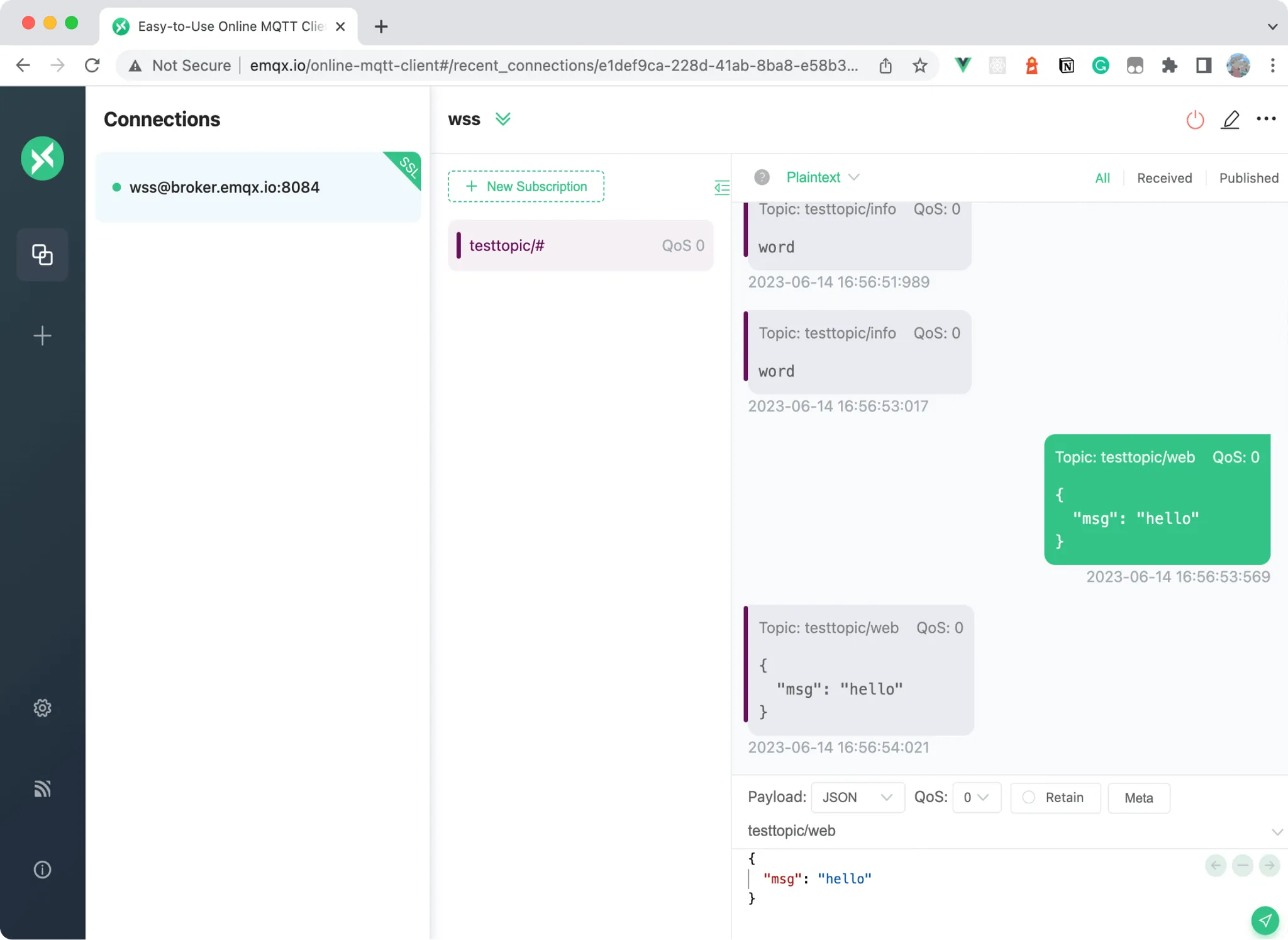
Usage Scenarios and Examples
MQTTX Web is suitable for scenarios that require quick online debugging, especially when temporary debugging or demonstrations are needed on different devices. For example, in the online debugging of industrial IoT sensors, users can quickly connect and debug sensor message transmission through MQTTX Web.
3. Detailed Explanation of MQTTX CLI
Features and Characteristics of MQTTX CLI
MQTTX CLI is a command-line tool that provides rich command-line options for configuring and managing MQTT connections, as well as publishing and subscribing to messages. The features of MQTTX CLI include:
- Lightweight: No graphical interface required, low resource consumption, suitable for environments with limited resources.
- Automated Scripts: Suitable for integration into automated scripts and CI/CD processes to improve testing efficiency.
- Cross-Platform Support: Compatible with Windows, macOS, and Linux operating systems.
- Comprehensive Functionality: Supports MQTT 5.0 protocol, provides rich command options to meet various debugging needs.
Installation and Configuration
The installation of MQTTX CLI is also very simple. Users can install it using the following command:
npm install -g @mqttx/cliAfter installation, users can configure MQTT connections and publish and subscribe to messages through the command line.
Usage Scenarios and Examples
MQTTX CLI is suitable for scenarios that require debugging and automated testing in a command-line environment. For example, in the automated testing of data transmission in connected vehicles, users can write scripts and execute them through MQTTX CLI to verify the stability and reliability of data transmission.
# Publish Message
mqttx pub --host broker.emqx.io --port 1883 --topic test/topic --message "Hello MQTT"
# Subscribe to Message
mqttx sub --host broker.emqx.io --port 1883 --topic test/topic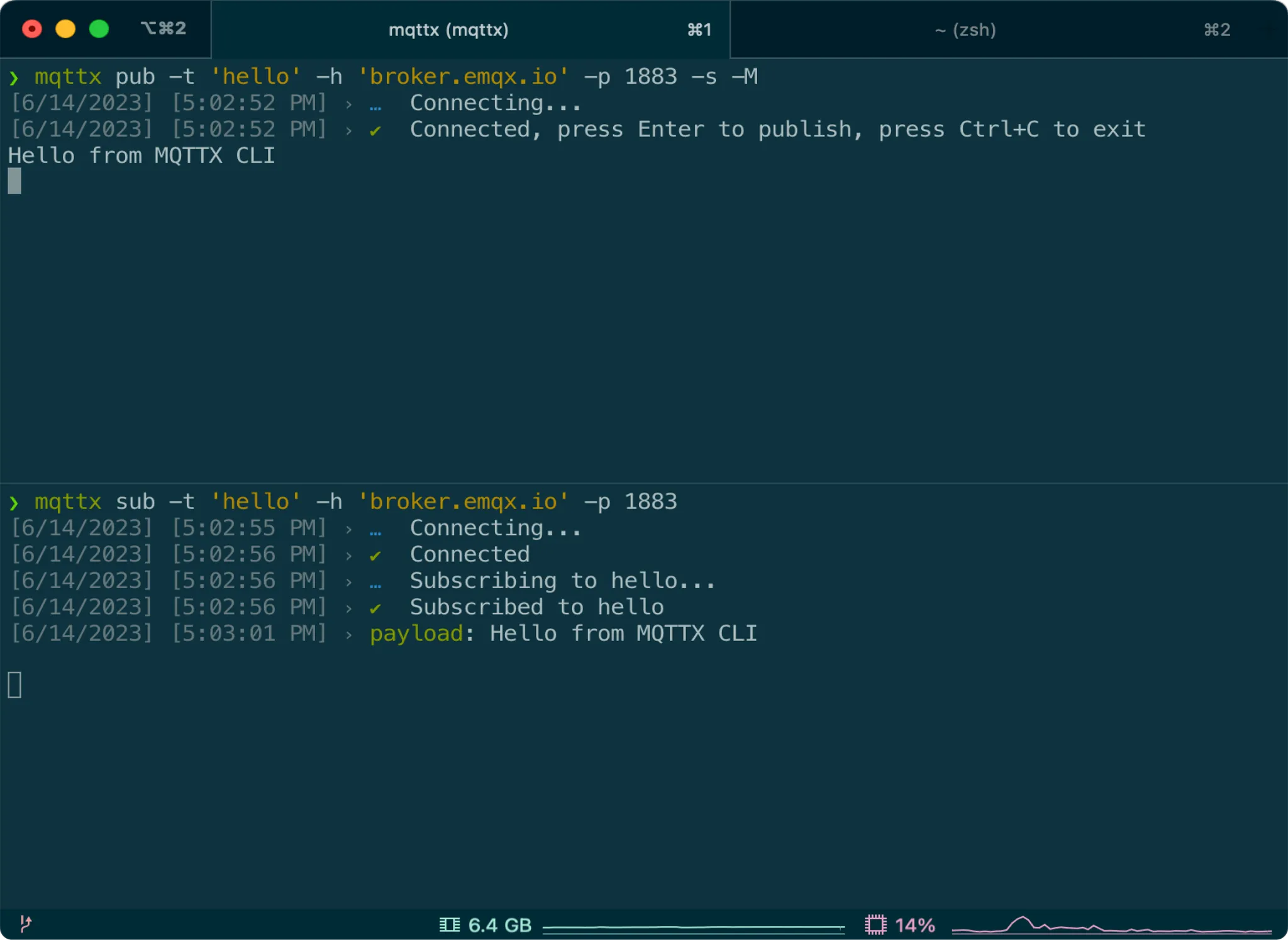
Through these detailed feature introductions and usage examples, users can comprehensively understand the characteristics and application scenarios of the three versions of MQTTX Desktop, MQTTX Web, and MQTTX CLI, thus choosing the version that best suits their needs for debugging and testing the MQTT protocol.
III. Comparison of MQTTX Versions
1. Feature Comparison Table
| Feature | MQTTX Desktop | MQTTX Web | MQTTX CLI |
|---|---|---|---|
| User Interface | GUI | Web GUI | Command Line |
| Installation and Configuration | Required | Not Required | Required |
| Multi-Protocol Support | Yes | Yes | Yes |
| Cross-Platform Support | Yes | Yes | Yes |
| Multi-Connection Management | Yes | No | Yes |
| Message Formatting Support | Yes | Yes | No |
| Automated Scripts | No | No | Yes |
2. Suitable Scenarios Comparison
Detailed analysis of the advantages of different versions in their respective application scenarios. For example, MQTTX Desktop is suitable for local environments that require visual debugging, MQTTX Web is suitable for scenarios that require quick online debugging, and MQTTX CLI is suitable for workflows that require debugging and automated testing in a command-line environment.
IV. Summary and Future Outlook
1. Summary of MQTTX Advantages
MQTTX offers multiple versions to meet the needs of different users, including graphical interfaces, web interfaces, and command-line interfaces, with powerful features and cross-platform support, making it an ideal choice for developing and debugging MQTT protocols and applications. Whether you are a beginner or an advanced developer, MQTTX is a highly recommended debugging tool.
2. Future Outlook
In the future, MQTTX will continue to improve and expand, adding more features to meet the changing needs. Potential development directions include enhancing the user interface, adding more security features, supporting more protocols and data formats, and further improving the user experience. EMQ encourages community participation and contributions to jointly promote the development of MQTTX.
References
Through the detailed introduction and comparison above, this article demonstrates the powerful features of MQTTX as the best free MQTT debugging tool and the differences and applications of its three versions. It is hoped that through this article, readers can fully understand and utilize MQTTX for the development and debugging of the MQTT protocol.