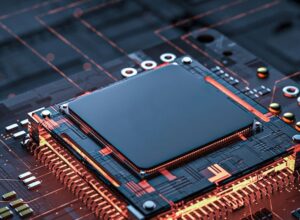In today’s fast-paced world, Kiosk Development has become a crucial component in enhancing customer experiences across various industries. From Interactive Kiosk Software to Self-Service Kiosk Solutions, these technologies are transforming how businesses operate, interact with customers, and streamline processes. This blog delves into the core aspects of Kiosk Application Development, covering everything from Kiosk Software Development to Touchscreen Kiosk Design, and explores how these technologies are applied across different sectors, solving specific business challenges.
1. Core Technologies in Kiosk Development
Kiosk Development centers around creating systems that are both user-friendly and robust. Whether it’s designing a Touchscreen Kiosk Interface or developing Custom Kiosk Software, the primary goal is to provide a seamless experience for end-users. These kiosks are often equipped with NFC Payment Kiosk capabilities, enabling secure and efficient contactless transactions.
- Kiosk Software Development
Kiosk Software Development focuses on creating reliable, responsive, and secure software that powers these systems. This includes everything from Kiosk Payment Solutions to advanced Kiosk Management Software that allows for remote monitoring and management of multiple kiosks. Integrating these systems ensures that businesses can maintain high service levels with minimal human intervention. One of the key aspects of Kiosk Software Development is ensuring that the software is tailored to the specific needs of the industry in which the kiosk is deployed. For example, in the retail industry, kiosks might need to integrate with inventory management systems, point-of-sale (POS) systems, and customer relationship management (CRM) platforms to provide a seamless shopping experience. In contrast, healthcare kiosks might require integration with electronic health records (EHR) systems, appointment scheduling platforms, and telemedicine services. Furthermore, the development process often involves creating software that can support a variety of hardware components, including touchscreens, printers, scanners, and payment terminals. The software must be able to communicate effectively with these components to ensure smooth and reliable operation. Additionally, the software must be capable of handling various network conditions, ensuring that the kiosk remains operational even in environments with limited or unstable internet connectivity. - Touchscreen Kiosk Design
The touchscreen is the primary interface for user interaction with kiosks, making Touchscreen Kiosk Interface design crucial in the development process. A good touchscreen design is not only visually appealing but also ensures smooth operation, especially in high-traffic scenarios. Implementing Kiosk UI/UX Design best practices ensures that users, regardless of age or technical background, can easily use kiosk devices. Designing an effective touchscreen interface requires a deep understanding of user behavior and interaction patterns. The layout of buttons, menus, and other interactive elements must be intuitive and easily accessible. The design should also consider the context in which the kiosk will be used—whether it's in a quiet, controlled environment like a bank or a bustling, chaotic setting like a busy retail store. The touchscreen's responsiveness is equally important, as delays or inaccuracies can frustrate users and deter them from using the kiosk again. Additionally, accessibility is a critical factor in touchscreen kiosk design. Designers must consider users with disabilities, ensuring that the interface is accessible to everyone. This might involve integrating features such as voice commands, adjustable text sizes, or alternative input methods for users who have difficulty using a standard touchscreen. - Kiosk Hardware Integration
Kiosk Hardware Integration involves seamlessly combining various hardware components such as touchscreens, printers, cameras, and payment terminals into a complete solution. This process requires consideration of hardware compatibility, response speed, and system stability to ensure kiosks operate reliably in various environments. One of the challenges of hardware integration is ensuring that all components work together seamlessly without conflicts or performance issues. This involves selecting the right combination of hardware that meets the specific needs of the application while also being compatible with the software platform. For example, a kiosk designed for a high-volume retail environment might require a fast, reliable printer capable of handling hundreds of transactions per day, while a healthcare kiosk might need specialized medical devices integrated into the system. Another critical aspect of hardware integration is ensuring that the kiosk is durable and able to withstand the demands of its environment. This includes considering factors such as weather resistance for outdoor kiosks, tamper-proof designs for kiosks in public spaces, and easy maintenance and repair options to minimize downtime. - Payment Integration and Data Security
In Kiosk Development, Payment Integration is a critical area. Kiosks need to support multiple payment methods, including NFC, magnetic stripe cards, and QR code payments. To ensure transaction security, Kiosk Data Encryption technologies are widely used to protect users' payment information from theft or exposure. The integration of payment systems into kiosks must be seamless and secure. This involves working with payment processors to ensure that transactions are processed quickly and securely, without unnecessary delays or complications. The kiosk software must also be compliant with industry standards such as the Payment Card Industry Data Security Standard (PCI DSS) to protect against fraud and ensure that sensitive payment information is handled securely. Additionally, data security extends beyond payment processing to include the protection of personal information entered by users, such as names, addresses, and contact details. This requires implementing robust encryption methods, secure data storage practices, and regular security audits to identify and address potential vulnerabilities. - Kiosk Content Management System (CMS)
Kiosk Content Management System (CMS) allows businesses to easily manage the content displayed on kiosks, such as advertisements, product information, and user interfaces. The ability to update content remotely is especially important, particularly when synchronizing updates across multiple locations. A well-designed CMS provides businesses with the flexibility to change and update kiosk content as needed, without requiring manual intervention at each kiosk. This is particularly valuable in industries such as retail, where product offerings, prices, and promotions can change frequently. With a robust CMS, businesses can ensure that their kiosks always display the most up-to-date information, improving customer engagement and driving sales. The CMS must also be user-friendly, allowing non-technical staff to make updates and changes quickly and easily. This might include features such as drag-and-drop interfaces, pre-designed templates, and real-time previews to simplify the content management process. - Kiosk Cloud Services and Remote Monitoring
With the rise of cloud technology, Cloud-Based Kiosk Management has become a reality. Businesses can remotely monitor the operation of kiosks, deploy software updates, and analyze user data to improve service delivery. Kiosk Cloud Services not only enhance the scalability of kiosks but also simplify the complexity of managing kiosks across different locations. Cloud services allow businesses to centralize the management of their kiosks, making it easier to maintain consistency and control across a large network of devices. This is particularly important for businesses with kiosks in multiple locations, as it allows them to monitor performance, track usage patterns, and respond quickly to any issues that arise. Remote monitoring also enables businesses to proactively identify and address potential problems before they impact users. For example, if a kiosk experiences a hardware failure or software glitch, the remote monitoring system can alert the appropriate personnel, who can then take action to resolve the issue quickly. This helps minimize downtime and ensures that the kiosks remain operational and available to users at all times.
2. Applications of Kiosk Development Across Industries
Kiosk Development is not just a combination of technologies; it’s a key driver for automation and self-service across industries. By applying kiosks in different fields, many traditional service model issues, such as long queues, inefficient service, and information asymmetry, are effectively addressed.
- Retail Kiosk Solutions
Retail Kiosk Solutions have significantly enhanced the shopping experience by providing customers with easy access to product information, inventory checks, and self-checkout options. Kiosk Software for Retail often includes features like digital signage, loyalty program integration, and mobile payment options, making it a versatile tool for improving customer engagement. In the retail environment, kiosks solve many pain points associated with manual service. For example, during peak hours, customers can use self-checkout kiosks to complete purchases without waiting in line for a cashier. This not only improves service efficiency but also reduces labor costs. Additionally, Custom Kiosk Software allows retailers to customize kiosk functions according to store needs, such as automatically pushing promotional information or real-time inventory alerts. Kiosks in retail also contribute to a more personalized shopping experience. By integrating with CRM systems, kiosks can provide personalized recommendations based on a customer's purchase history or preferences. This level of personalization can help increase customer loyalty and drive repeat business. - Self-Service Kiosk for Restaurants
Self-Service Kiosk for Restaurants has become increasingly popular, especially in fast-food chains. These systems allow customers to place orders, customize meals, and make payments without interacting with staff, thus speeding up service and reducing wait times. Restaurant Kiosk Systems are often tailored to the industry’s specific needs, including integrations with kitchen display systems and mobile ordering platforms. This self-service kiosk solves the problems associated with traditional restaurant service, such as long queues and slow service during peak times. Customers can independently choose and order their meals through the kiosk, without needing to wait for a server. This not only enhances the dining experience for customers but also significantly increases order processing speed, boosting restaurant revenue. Furthermore, kiosks in restaurants can be integrated with loyalty programs and mobile apps, allowing customers to earn rewards, redeem coupons, and pay using their smartphones. This integration of digital services creates a seamless experience that bridges the gap between online and in-store dining. - Healthcare Kiosk Development
Healthcare Kiosk Development plays a vital role in enhancing patient experience and improving hospital operational efficiency. These kiosks help streamline patient check-ins, manage appointment schedules, and provide access to medical information. In some cases, they are integrated with Healthcare Kiosk Software to offer telemedicine services, making healthcare more accessible to patients. In hospitals and clinics, kiosks address many of the challenges associated with manual check-ins and information retrieval. For example, patients can use kiosks to complete registration, make payments, and access important information, avoiding the need to wait in long lines. Additionally, kiosks can display maps of the hospital, department locations, and doctor schedules, helping patients quickly find their way to appointments. Healthcare kiosks also support a variety of languages and accessibility features, ensuring that all patients can use the system effectively. This inclusivity is especially important in diverse communities where language barriers or disabilities might otherwise limit access to care. - Banking Kiosk Solutions
The banking sector has widely adopted kiosk technology in recent years, with Banking Kiosk Solutions enabling customers to perform transactions such as deposits, withdrawals, and account inquiries without needing to visit a teller. These kiosks are often integrated with Kiosk Security Solutions to ensure that sensitive financial information is protected. Banking kiosks significantly alleviate the pressure on bank tellers, allowing customers to complete most transactions independently without waiting in line. Additionally, banking kiosks can display financial product information, helping customers better understand and choose suitable financial products. The integration of advanced security features, such as biometric authentication and encryption, ensures that banking kiosks remain secure against fraud and unauthorized access. This level of security is critical in maintaining customer trust and ensuring compliance with industry regulations. - Tourism and Ticketing Kiosk Applications
The tourism and ticketing industries also benefit from the development of kiosk technology. Ticketing Kiosk Software allows users to purchase and print tickets independently, reducing the workload on manual ticket sales. Tourism Kiosk Solutions provide maps, guide information, and attraction introductions, helping tourists better plan their trips. In tourist attractions or transportation hubs, kiosks solve the problem of long lines at manual ticketing windows and provide convenient access to essential information. Tourists can quickly purchase tickets and obtain the information they need, avoiding the crowds and confusion that often accompany peak travel periods. Additionally, tourism kiosks can be integrated with local businesses, offering visitors recommendations for restaurants, shops, and activities in the area. This creates opportunities for cross-promotion and enhances the overall visitor experience. - Education Kiosk Applications
Education Kiosk Applications provide students with convenient access to learning resources, course materials, and administrative services. For example, students can use kiosks to check grades, print schedules, and pay tuition, streamlining various processes on campus. Education kiosks address the issue of information asymmetry in school management. Students no longer need to visit different offices to complete various tasks; instead, they can use kiosks to handle everything in one place. This not only saves time but also improves the efficiency of school management. Kiosks in educational settings can also support digital learning initiatives, providing students with access to online courses, e-books, and other resources. By integrating with learning management systems (LMS), kiosks can help students stay on track with their studies and manage their academic progress more effectively. - Government Kiosk Systems
In the public service sector, Government Kiosk Systems are used to provide citizens with essential services such as bill payments, document submission, and information retrieval. These kiosks make government services more accessible, reducing the need for citizens to visit physical offices and increasing public service efficiency. Through kiosks, citizens can self-service for tasks such as paying utility bills or renewing licenses without needing to visit government offices in person. This provides great convenience for citizens while alleviating the pressure on government service counters. Government kiosks can also be integrated with other public services, such as transportation and healthcare, providing a one-stop solution for accessing various services. This integration helps streamline processes, reduce administrative overhead, and improve the overall efficiency of public service delivery.
3. Key Challenges Addressed by Kiosk Development
Kiosk Development addresses several traditional issues in various industries, improving service efficiency, reducing operational costs, enhancing user experience, and ensuring data security and compliance.
- Improved Service Efficiency
Self-service kiosks significantly increase service efficiency by reducing manual intervention. For example, retail kiosks can quickly process a large number of transactions during peak times, reducing queue times, while restaurant kiosks can speed up the ordering process, increasing table turnover rates. Kiosks also reduce the need for human intervention, allowing staff to focus on more complex tasks that require personal interaction or specialized skills. This shift in responsibilities can improve overall operational efficiency and customer satisfaction. - Reduced Operational Costs
By using kiosks, businesses can reduce their reliance on manual service, thus lowering operational costs. Kiosks can operate 24/7, making them particularly useful in high-traffic public areas such as airports, stations, and shopping malls. The initial investment in kiosk technology is often offset by the long-term savings in labor costs and the increased revenue generated by improved service efficiency. Additionally, kiosks can help businesses scale their operations without the need for significant increases in staffing, making it easier to expand into new markets or regions. - Enhanced User Experience
Kiosks provide users with a more autonomous service experience. Users can operate kiosks according to their needs and schedules without being constrained by manual service time and efficiency. Through well-designed Kiosk UI/UX Design, users can easily navigate and quickly complete operations. The ability to customize the user experience based on individual preferences or behaviors also enhances satisfaction and loyalty. By offering a more personalized and convenient service, kiosks can help businesses build stronger relationships with their customers and encourage repeat visits. - Data Security and Compliance
Kiosk Data Encryption and Kiosk Network Security measures ensure the security of user data, especially in scenarios involving financial transactions and personal information. By implementing robust security controls, businesses can ensure that their kiosk systems comply with industry standards and regulations. In addition to protecting sensitive information, data security also plays a role in maintaining the integrity and reliability of the kiosk system. Regular security audits, software updates, and monitoring help prevent unauthorized access, fraud, and other threats that could compromise the system or disrupt operations. - Remote Management and Monitoring
Cloud-based kiosk management systems allow businesses to remotely monitor the operational status of kiosks and quickly identify and resolve issues. Kiosk Cloud Services also support remote content updates and system maintenance, reducing the costs associated with kiosk maintenance. Remote monitoring also enables businesses to collect and analyze data from their kiosks, providing valuable insights into user behavior, system performance, and operational trends. This data can be used to optimize the kiosk experience, improve service delivery, and identify new opportunities for growth.
4. Future Trends in Kiosk Development: The Role of Artificial Intelligence (AI)
As technology continues to advance, AI is playing an increasingly significant role in Kiosk Development. AI integration not only enhances the functionality of kiosks but also transforms how users interact with these devices, enabling more intelligent and personalized services. Below are three key AI applications in kiosk development:
- Personalized User Experience
AI is used in kiosks to enhance personalized user experiences. By analyzing user behavior and historical data, kiosks can provide tailored services for each user. For example, a retail kiosk might recommend products based on a customer’s purchase history, while a restaurant kiosk could remember a user’s dining preferences and automatically suggest menu items that match their taste. This level of personalization significantly increases user satisfaction, reduces the time users spend interacting with the kiosk, and enhances overall user engagement. AI-driven recommendation systems not only boost sales conversion rates but also create a more enjoyable shopping and dining experience for users. - Voice Interaction and Natural Language Processing (NLP)
With the advancement of natural language processing (NLP) technology, kiosks are increasingly supporting voice interaction features. Users can interact with kiosks using voice commands to complete tasks such as inquiries, ordering, and payments. For instance, in a tourism information kiosk, users can ask for recommendations or directions using their voice, making interactions more intuitive and user-friendly. AI-powered voice assistants make kiosk interactions more natural and efficient, particularly for users who may have difficulty navigating a touchscreen interface. By enabling users to interact with kiosks through voice, businesses can reach a broader audience and improve accessibility for all users. - Predictive Maintenance and Fault Diagnosis
AI can also be used for predictive maintenance and fault diagnosis in kiosks. By analyzing operational data through machine learning models, AI can predict potential faults and issue warnings ahead of time, prompting maintenance actions. This predictive capability reduces downtime, extends kiosk lifespan, and lowers maintenance costs. Predictive maintenance is particularly valuable in high-traffic environments where kiosk downtime can lead to significant disruptions and lost revenue. By identifying and addressing issues before they become critical, businesses can ensure that their kiosks remain operational and continue to provide reliable service to users.
Kiosk Development is a dynamic and rapidly evolving field that, through the integration of advanced technologies and AI, offers businesses the tools to create highly efficient self-service systems. These systems enhance customer satisfaction and streamline operations across various industries, including retail, healthcare, and public services. As AI continues to develop, kiosks will become even more intelligent, capable of providing personalized and efficient services tailored to the needs of different users and industries.
By leveraging AI and other cutting-edge technologies, businesses can enhance the quality of their self-service offerings, optimize operational processes, and provide users with a more personalized and convenient service experience. The future of Kiosk Development will continue to move towards greater intelligence and flexibility, driving new business opportunities and growth across all sectors.
AI in Kiosk Development, Government Kiosk Systems, Healthcare Kiosk Development, Interactive Kiosk Software, Kiosk Development, Kiosk Management Software, Kiosk Software Development, Kiosk System Integration, Personalized Kiosk Experience, Predictive Maintenance, Retail Kiosk Solutions, Self-Service Kiosk Solutions, Touchscreen Kiosk Design, Voice Interaction Kiosk